Search&List Configuration
Learn about the Search&List Configuration in CRM.
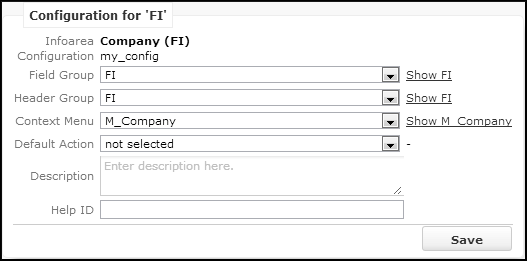
A Search&List configuration consists of the following items:
- Field Group: Defines the layout of the search mask and list rows. The Search and List controls of the specified field group are used. For further details, see Search control and List control.
- Header Group: Defines the header group of the headers used on the page. For further details, see Standard Headers.
- Context Menu: Defines the context menu displayed for the search result rows. For further details, see Context Menus. The menu specified here is also used as a fallback for records displayed in sub-lists.
- Default Action: Defines the default action used for a double-click on a row in the search results list. For further details, see Default Action. If undefined, the InfoArea Default Action specified in the info area's default Expand configuration is used as a fallback.
M_Wizard and default action A_Select configurable via
the Process.DefaultMenu and Process.DefaultAction Web
Configuration parameters. For further details, see Process.DefaultMenu and Process.DefaultAction.- Description: An internal description (only visible in CRM.Designer).
-
Help-ID: Allows you to define a name which can be referenced in
the helpmap.xml for the context-sensitive help (example -
<HelpID>Details</HelpID>).
For linked searches a special logic is implemented for determining the Search&List configuration:
If a Search&List configuration named XX is called and info area
XX is linked to the info area YY, the Search&List
configuration is determined as follows: XX-YY (example -
MA-AK), fallback XX.
If you explicitly enter a name (example - MyMA or
MA.Tree), this Search&List configuration is used. However, if the
specified Search&List configuration is not found, the XX-YY (fallback
XX) logic is applied.
In the table caption for the search page the default table caption for the linked info area is used. For MiniDetails, the MiniDetails control of the default field group is used.
Remember Search Settings
By default, the user's search settings are saved between sessions in the
user's roaming settings. For further details, see User Settings. Users can reset
the search settings for a specific search by clicking on  (Settings) >
Clear/Reset search settings. For further details, see Resetting a Search.
(Settings) >
Clear/Reset search settings. For further details, see Resetting a Search.
To globally turn off the "remember search settings" feature, uncheck the
Search.RememberDynamicFields Web Configuration parameter. For
further details, see Search.RememberDynamicField. To
override this setting for a specific search action, use the
rememberSearch parameter. For further details, see rememberSearch. To ensure
that values set in the search mask are remembered enable the
Search.RememberSearchValues web configuration parameter, see Search.RememberSearchValues.
The application-wide saving of search settings is determined by the context of the
search. The context is defined by the Search&List configuration and the assigned
flavor, an optional action parameter. By default, only one flavor
"Select" is available. It is automatically assigned to a Search&List configuration
when called from within a process.
Example:
The search settings for the person search called via
ID_NET_PERSON_SEARCH are saved as "Search/KP".
The search setting for the person search called from within the New Activity process are saved as "Search/KP/Select".
You can assign any other flavor to a custom search action (by defining the
flavor action parameter) to save the search settings for this action
in a separate container.
Resetting a Search
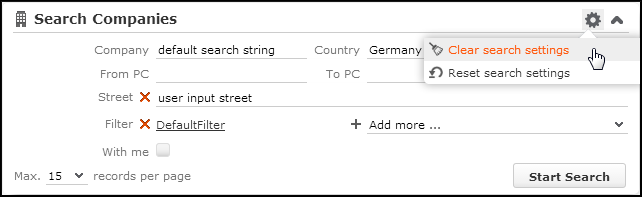
By default, the info area-specific searches (i.e. searches for which a Search&List
configuration and/or Search action exists) can be reset by clicking on
 (Settings) > Clear/Reset search
settings:
(Settings) > Clear/Reset search
settings:
Search.ShowClearSearchButton and
Search.ShowResetSearchButton web configuration parameters. These are
global options and are applied across all info areas providing search capabilities. For
more information, see Search.ShowClearSearchButton and Search.ShowResetSearchButton.Generic searches are searches without info area context. Example - Queries, Analyses,
etc. They only offer the Clear search settings option since you
can not specify predefined search settings like defaultFilterName etc.
Therefore there is nothing to reset a generic search to.
The reset/clear options work as follows:
-
Clear search settings (
A_ClearSearch): Selecting this option clears all search criteria (default and user-defined search values and filters) from the search mask.Additional search fields are not removed but the search values are cleared.
-
Reset search settings (
A_ResetSearch): Selecting this option restores the settings as defined in theSearchaction (search fields,defaultFilterName,defaultFieldValues).Additional search fields and filters are removed, search values are cleared or reset to
defaultFieldValuesif applicable.
In both cases fixed search criteria (fixedFilterName and
fixedFieldValues) are retained.
The availability of the reset/clear options is controlled via Web Configuration parameters:
Enabling the Search.ShowSettingsButton Web Configuration
parameter adds a SearchSettings button  to all info area-specific search pages
and a
to all info area-specific search pages
and a SearchSettingsGeneric button to all other search pages. For
further details, see Search.ShowSettingsButton.
SearchSettings and SearchSettingsGeneric
buttons are hard-coded; you can not remove such a button from a specific search since it
is not visible in the header definition. , Settings button
(i.e. a button with a name ending with
, Settings button
(i.e. a button with a name ending with _Settings),
SearchSettings / SearchSettingsGeneric is not
used.The SearchSettings and SearchSettingsGeneric buttons
call the menus M_SearchSettings and
M_SearchSettingsGeneric respectively.
M_SearchSettings contains the menu actions
A_ClearSearch and A_ResetSearch,
M_SearchSettingsGeneric only contains A_ResetSearch.
Enabling/disabling the options of the Search.ClearSearch
Web Configuration parameter determines the availability of
A_ClearSearch and A_ResetSearch. For further
details, see Search.ClearSearch.