BuyingCenter
The BuyingCenter action template
(BuyingCenter.aspx) is used to create a "Buying Center Wall" for
opportunities providing a graphical overview of all opportunity participants, their roles and
their attitude.
For general information on opportunity participants, see Opportunities in the Web Business Logic User Guide.
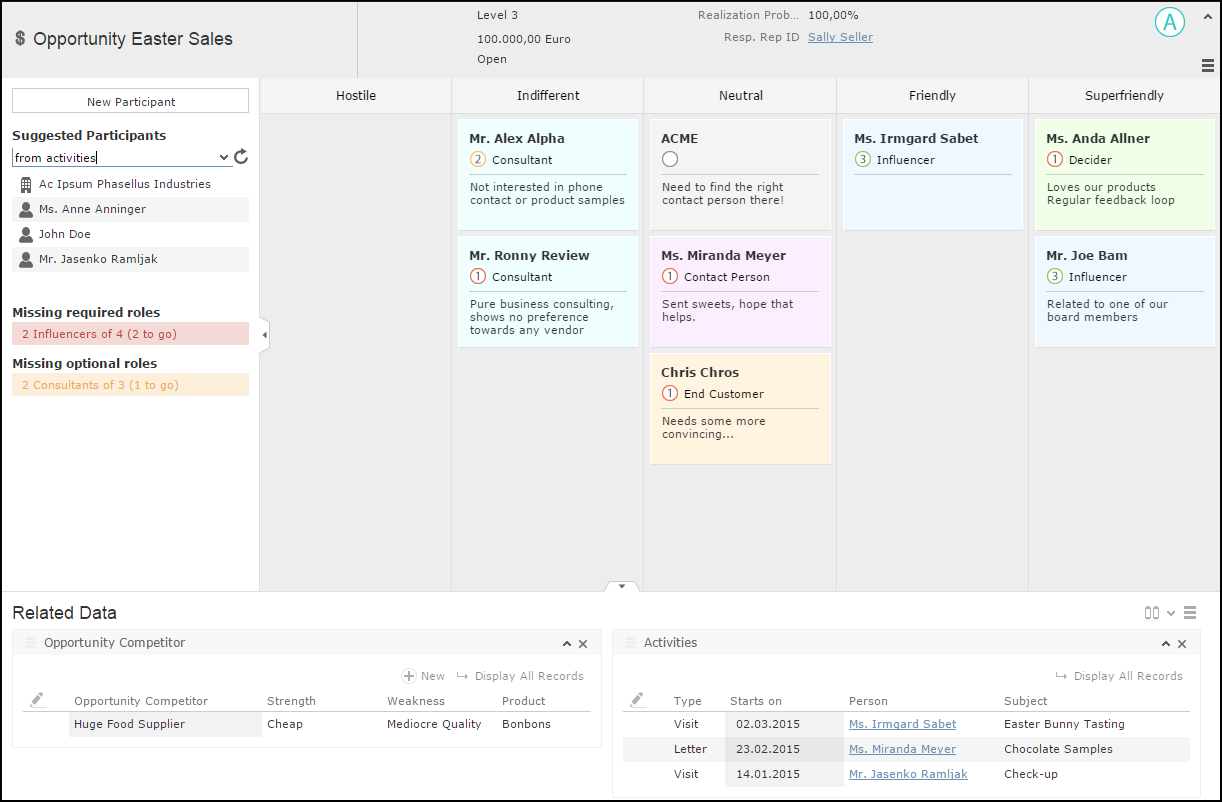
In UPDATE_DEFAULT the BuyingCenter action is called by the A_BuyingCenterY1 context menu action (Buying Center) configured in M_Opportunity.
All Opportunity Participant (Y2) records currently linked to the opportunity are displayed as sticky notes on the "wall". The available columns and sorting are defined in the action, see BuyingCenter Action Parameters. The (collapsible) related data area at the bottom of the page displays further records linked to the opportunity (competitors and activities in UPDATE_DEFAULT).
While in View mode, users can drag&drop the items on the wall. In addition they can add items using the options configured in the (collapsible) side bar. Items can be edited directly on the wall. Changes are applied immediately, example - changing the attitude of a participant moves the item to another column, changing the role updates the color of the item etc.
Use the SDK page to test all elements of the Buying Center Wall.