HierarchicalCircleOfInfluence
Use HierarchicalCircleOfInfluence action template to visualize corporate structures in an interactive relationship graph.
The HierarchicalCircleOfInfluence action template can be used to visualize
corporate structures - a network of branch offices, the structure of hospital departments,
etc. - in an interactive relationship graph. The CircleOfInfluence widget
(circleofinfluence.aspx) is used (see CircleOfInfluence), but only PB
records that define the corporate structure are taken into account.
Relationships are defined as belonging to a corporate structure via the Relationship hierarchy flag in the Relationship Level info area (BL/B5), see Relationships and Corporate Structure in the Web Business Logic User Guide.
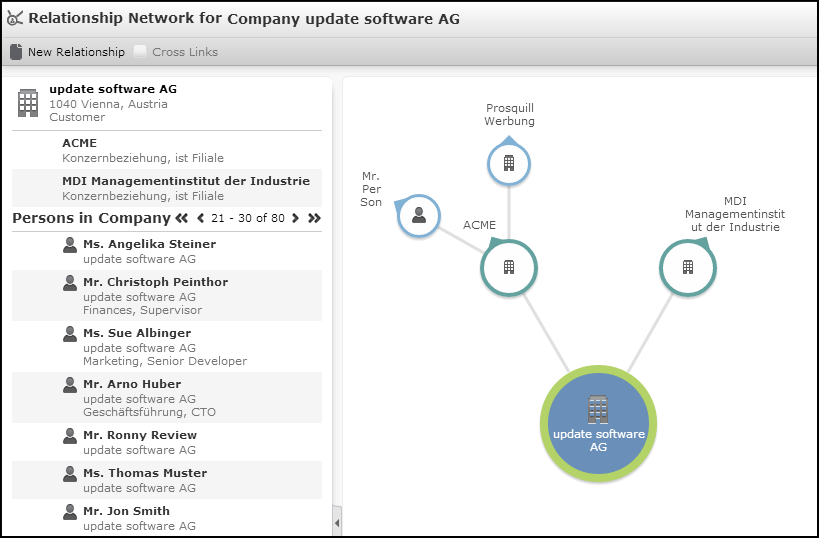
The root of the corporate structure, i.e. the topmost record in the hierarchy is always displayed in the center of the graph, no matter which record is currently selected. If more than one root record is found, i.e. if the corporate structure is defined erroneously, an error message is displayed.
The sidebar contains the following items:
- All companies/persons (FI, KP, PE, CP) that are related to the selected node as
children in the corporate hierarchy
The special table caption
PB.CoI.Hierarchyis used (fallbacks:PB.CoI,PB). - If the selected node is a company, the persons (KP) in this company are listed as
well.
The special table caption
KP.CoIis used (fallback:KP).
For information on the functionality of the
CircleOfInfluence widget, on the configuration units and the action
parameters involved, see CircleOfInfluence.
Since corporate structures are defined in the database, UPDATE_DEFAULT does not contain a menu action using the HierarchicalCircleOfInfluence action template.
The level argument is not used by the HierarchicalCircleOfInfluence action template. The fixedFilterName argument only accepts filters on PB.
HierarchicalCircleOfInfluence supports the following additional argument: