DispatchingDashboard
Learn about the DispatchingDashboard action template in this topic.
The DispatchingDashboard action template (DispatchingDashboard.aspx) is used by the application menu action ID_NET_DISPATCHING_DASHBOARD and the context menu action A_AssignTicket in UPDATE_DEFAULT.
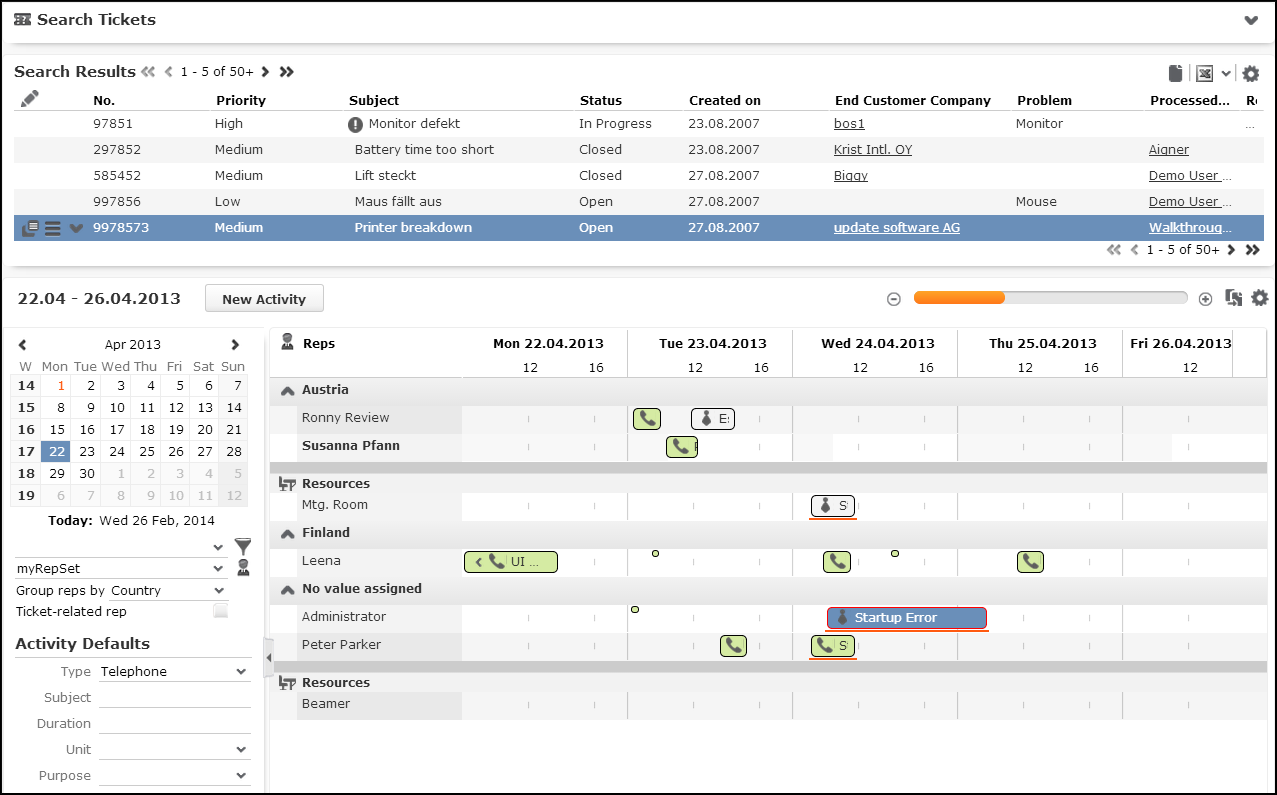
The Dispatching Dashboard allows the assignment of open tickets to - service technicians or support employees as well as to resources like meeting rooms or special tools required to fix the problem.
Working hours (global and individual) are displayed as described for the Resources view. For further details, see ResourcesView.
The Dispatching Dashboard page consists of a Search page with the Resource view displayed below. Dragging one or more ticket records (KM) onto the Resource view creates activity records (MA) linked to the respective ticket.
When called via A_AssignTicket the search results only contain the ticket from which the action was called (search context = new ticket).
Activity records that would be hidden when selecting a large time scale, can be displayed
as small dots by checking the ResourceView.ShowHiddenItems Web
Configuration parameter. For further details, see ResourceView.ShowHiddenItems. Users can
change this default by setting/removing the Show hidden items flag
in the Resource View Settings.
Multiple activities belonging to the same ticket and activities belonging to hierarchical tickets (Predecessor field) are highlighted with an orange underline when a ticket or a related activity is selected.
You can update existing hierarchical tickets with a link to the respective root ticket (KM_2_StaNo/SerNo/Link fields) via a CRM.server to-do (type 18). For further details, see To-Do Types in the CRM.Core Administrator Guide.
The MA records are created as follows:
- The MA rep is the rep the ticket record was dropped on.
- Date and time is calculated from the position where the ticket was dropped.
- The MA record is linked to the KM record (via the respective link fields in MA).
- The MA is linked to the same company/person for which the ticket was created.
- More MA fields can be automatically entered based on the
defaultFieldValuesForMAaction parameter. For further details, see defaultFieldValuesForMA. - The MA record's duration is calculated based on the Service Duration (KM:117) of the ticket. Users can overwrite this default by changing the Activity Defaults.
To update ticket records once they are dropped onto the Resources view you need to create an appropriate trigger. Example - to set the status to "in progress".
The user's settings (rep set, filter set, grouping criterion and activity defaults) are stored client-independently using the settings service.