Info Area Customizations
Learn to use the Views area of CRM.Designer to customize displays on Aurea CRM.Web.
Use the Views area of CRM.Designer to customize the way records are displayed in Aurea CRM.Web. Example - a record's Details control, a Search & List configuration etc.
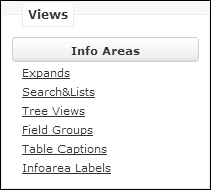
- Click Info Areas.
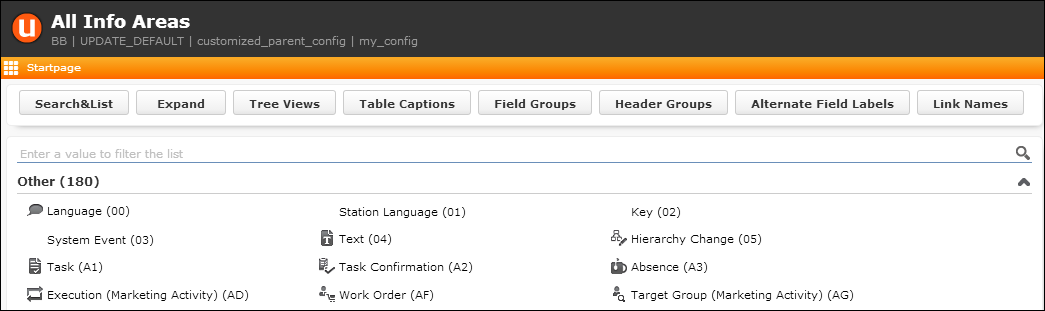
- Search for the info area you want to customize.
- Click
 (Edit).
(Edit).All info area-specific configuration units are listed.
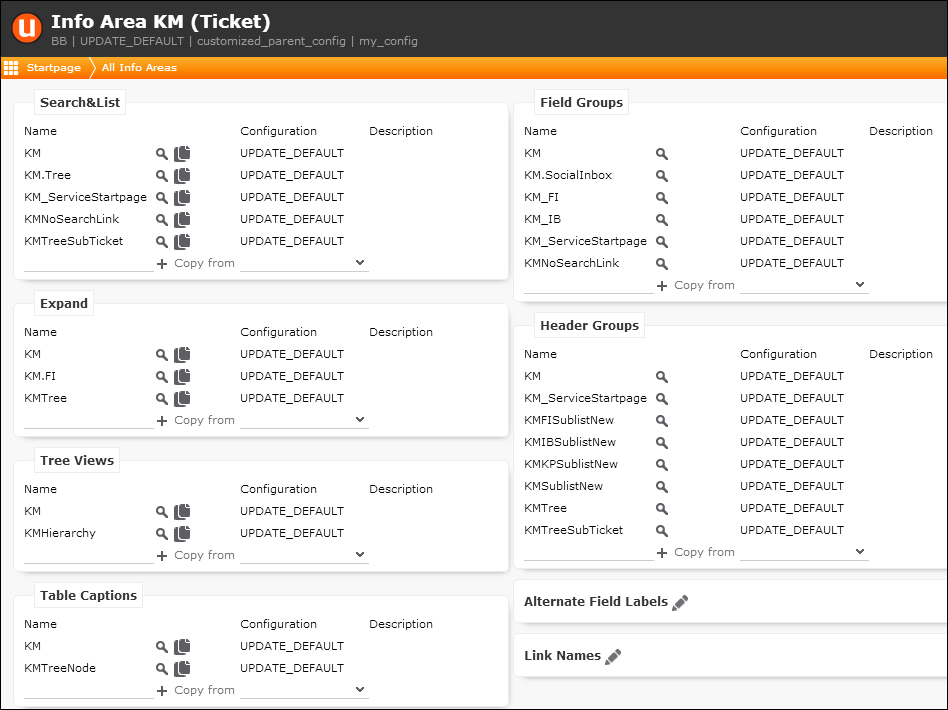
You can design the following configuration units:
- Search pages. For more information, see Search&List Configuration.
- Expand pages. For more information, see Expand Configuration.
- Tree view pages. For more information, see TreeView Configuration.
- Table captions used in headers, links, Tree views etc. For more information, see Table Captions.
- Field groups and controls defining list, search and details masks. For more information, see Field Groups.
- Headers. For more information, see Headers.
- Custom field labels. For more information, see Alternate Field Labels.
- Descriptive link names. For more information, see Link Names.
- Alternative info area names (only from the CRM.Designer main page and the All Info Areas page). For more information, see Info Area Labels.
For further details, see Designing Configuration Units