List control
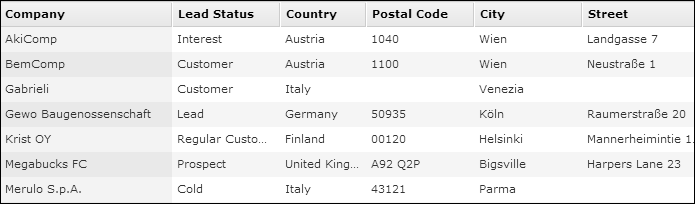
The List control defines the fields used in the results list of a search. For details on
the Search&List configuration and Search action template. For further
details, see Search.
- The Fields area contains the fields (columns) to be displayed in
the list.Note: A list control must always contain at least one field of the info area for which it is defined. Having only linked fields in a list will result in an error in Aurea CRM.Web.
- Click on the area header to define the column widths:
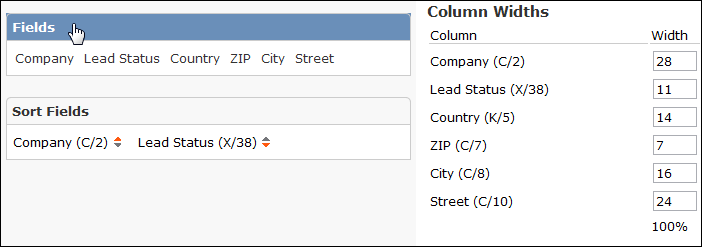
If no column widths are entered, the percentages are calculated based on the field lengths in the data model.
Column widths are inherited from parent configurations. If fields are added to the child configuration, the required space is subtracted equally from all existing column widths.
- The Sort Fields area contains the fields used for sorting the
records. List entries can be sorted either ascending or descending.Note: When sorting by a time field, the corresponding date is always taken into account as well. You cannot sort by time independent of date.Note: When a user sorts a list by clicking into a column header, the last sort criterion is appended as a secondary criterion to the new one. If more than one sort field is defined for a list, only the first one is appended as the secondary criterion.Note: If no sort criteria are applied to the data in the list (or sort criteria that produce more results that rows in the list), the order in which data is returned from the database is ambiguous. I.e. if a lot of records that are "equal concerning the sort criterion" exist, the database returns these in an arbitrary manner – thus, the results the database delivers may differ whether e.g. 10 or 50 results are displayed, and it is also possible that the same results are returned again when the user pages through the list.A feasible workaround when such problems occur is to define (more specific) sort fields.