SerialEntry
To implement quick add pages use serialEntry action template.
The SerialEntry action template (serialentry.aspx) allows the implementation of quick add pages. The quick add functionality provides users with the possibility to quickly create a number of child records, e.g. offer items (AP) for an offer (PR).
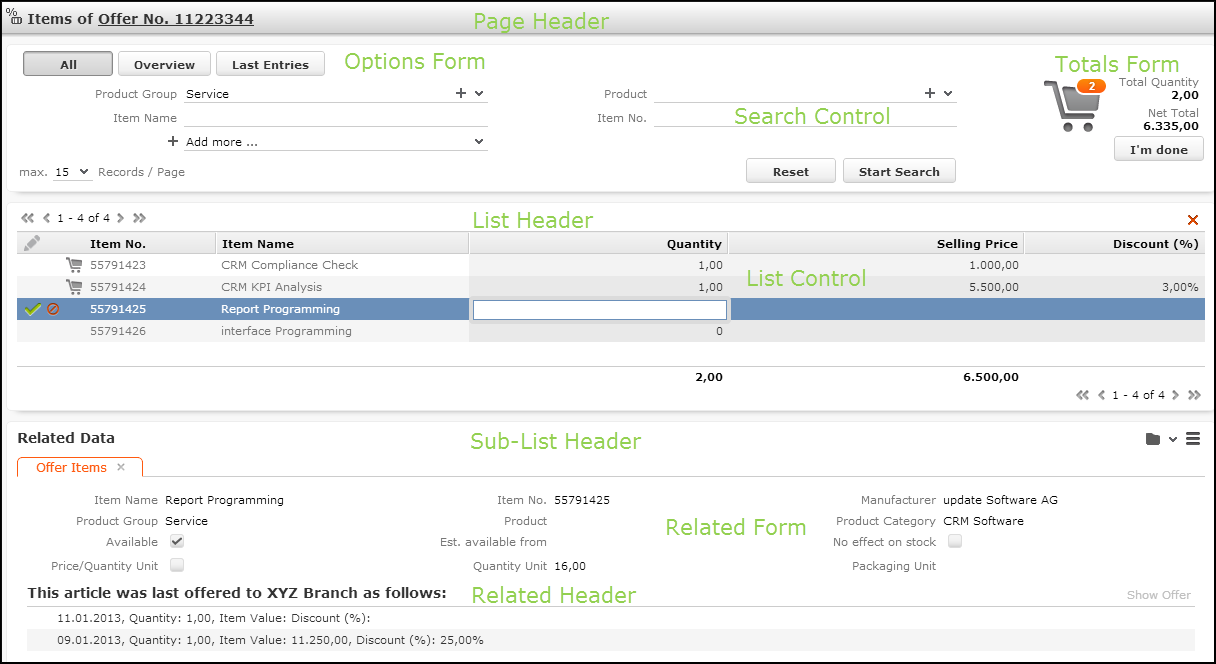
Quick add pages can be configured for any info area with a parent and a "copy info area" linked as follows:
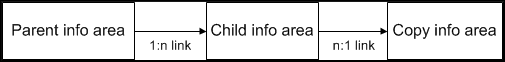
Example:
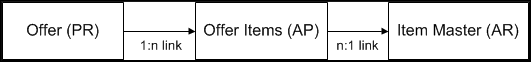
In this example, the quick add functionality creates offer item records for an offer getting item information (name, number, product group etc.) from the item master (AR).
In UPDATE_DEFAULT the SerialEntry action template is used for the following quick add pages:
- BTB version: Generic quick add configurations for Offers (PR) and Orders (AU) (called by Quick Add (Items) in the respective context menu):
-
A_SerialEntryAPinM_Offer -
A_SerialEntryUPinM_Order - OTC version. For further details, see Quick Add Configurations (OTC).
Use the SDK page to test you quick add configurations: SDK > SerialEntry.