Tree
The Tree action template allows user to display a Tree view of a record and its children.
The Tree action template (tree.aspx) allows user to display a Tree view of a record and its children. The tree displays all existing sub-levels.
The Tree action template can be used for actions defined for menu entries,
buttons and within processes. For further details, see Defining an Action.
Example in UPDATE_DEFAULT: D_ExpandTree in M_Company.
The contents and functionality of a Tree view is configured via the TreeView configuration referenced in the action. For further details, see TreeView Configuration.
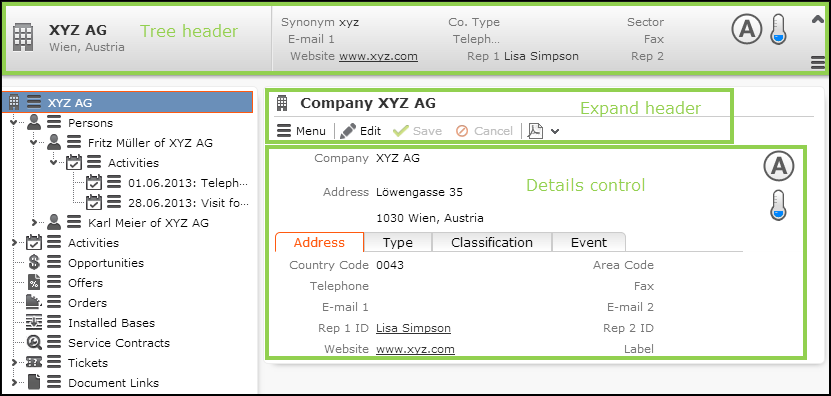
The Tree view uses the Details control for displaying record details. For further details, see Details control. Therefore the Tree view supports the same functionality as the Expand view of a record, example - displaying activity participants, sub-lists, filter masks, match-up for new records, exports, reports, etc.