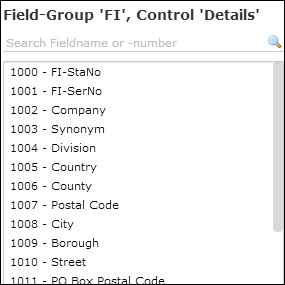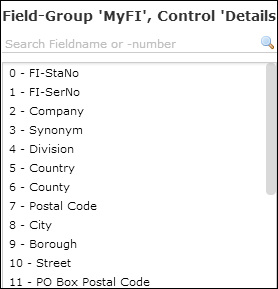Base Customizing
This feature is only relevant for Aurea software and for partners who want to create a designer Base configuration for multiple verticals.
The goal of this feature is that processes of a similar type involving "base" info areas should only need to be configured once when developing a template. These configurations can then be distributed using the individual vertical templates where they can be integrated in the specific configuration for the target industry. Defining Base Infoarea designer units is, of course, only possible for info areas, fields and catalogs that are common to all (or at least two) verticals. In addition, designer units independent of info areas (like some menu actions, forms etc.) can also be customized as "base".
See the CRM.Core Administrator Guide for details concerning the data model (e.g. which info areas, fields,and other designer units are "base") and customization in Aurea CRM win.
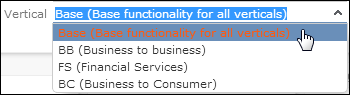
The Base vertical in CRM.Designer contains a data model that consists of "base" info areas and their fields, vertical info areas if they have "base" fields only these fields are visible, and "base" catalogs.
In the Base vertical, "base" info area IDs, field IDs and catalog numbers are displayed; in the BB/FS/BC verticals you still see the vertical-specific IDs. In the example for the Person (KP) info area below, note the different field IDs for Base and BTB, as well as the fact that the "Function" catalog is only visible for the BTB vertical since it is not a "base" catalog.
|
Infoarea FI – vertical Base |
Infoarea FI – vertical BTB |
|
|
|
When using Base customizing, update suggests the following designer configuration structure:
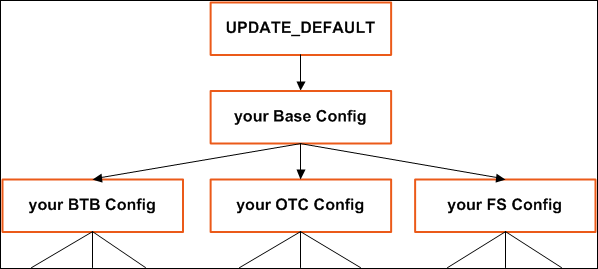
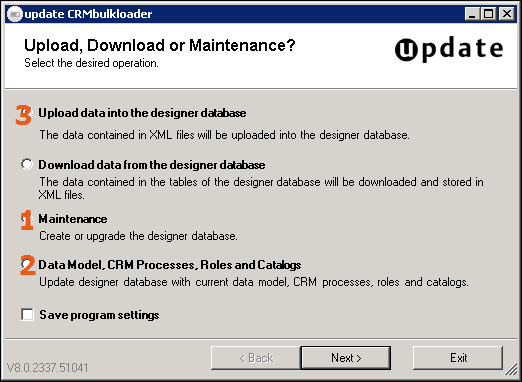
<EnableVerticalBase /> entry must be active (i.e. not commented out) in the settings.xml file of CRM.Designer.