HierarchicalCatalogTreeView
This action template is used to display hierarchical catalogs in a tree view.
Use the HierarchicalCatalogTreeView action template
(HierarchicalCatalog.aspx), to display hierarchical catalogs in a
tree view.
Example in UPDATE_DEFAULT: The menu action A_AllInterests in the
S_KPAll menu displays all Interests (IT) for a
person record.
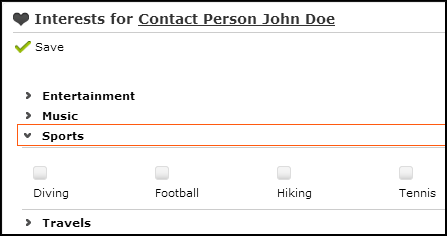
Users can check/uncheck the desired catalog values. The respective Interest records are created in the background.
The HierarchicalCatalogTreeView action template can be used for all info areas where records consist of the value of a hierarchical catalog.