Context Menus
Configuring Context Menu.
To configure a context menu:
- On the CRM.Designer main page in the Navigation area, click Menus & Actions.
- Switch to the Context Menus tab.
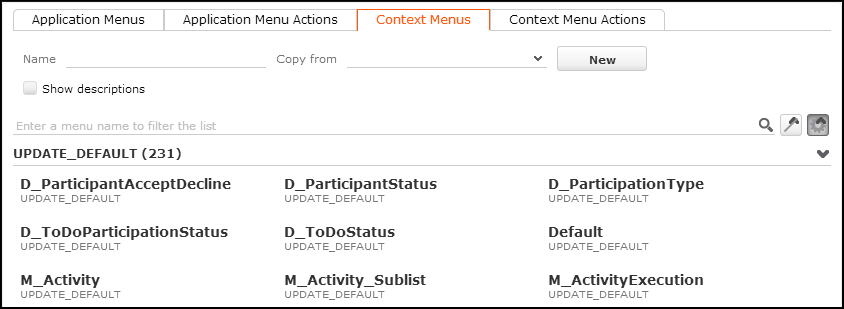
- Select the desired context menu or create a new one. For further details, see Designing Configuration Units and Configuring a Menu.
You can extend existing context menus without the need to copy the parent definition to your configuration. For further details, see Extending a Menu.
- Add the context menu to the Expand, Search&List configurations etc. where you want it to be available.