CreateRelation
Learn about CreateRelation action template.
The CreateRelation action template is used by step
CreateRelation->ViewRecord.
CreateRelation process is called by A_NewRelation in
S_FINew and S_KPNew.
For general information on relationships, see Web Business Logic User Guide.
The CreateRelation action template supports the following input arguments:
uid
The source record of the relationship. It is the company/person from which the CreateRelation process was started.
uid2
The target record of the relationship.
formName
The CreateRelation form allows the users to select or define the relationship. The
CreateRelation action template supports the following output
argument:
relationUid
The newly created relationship record (PB).
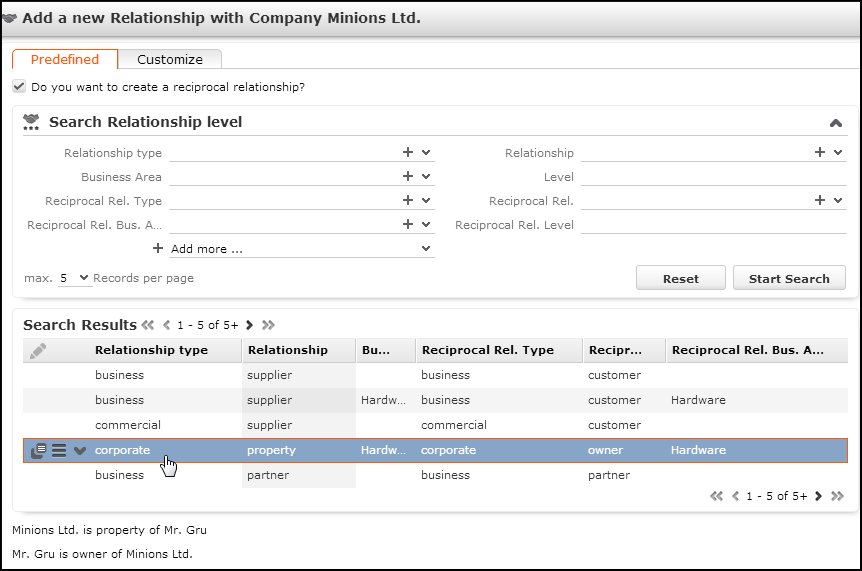
The CreateRelation form is configured as follows:
- The Predefined tab consists of a
SearchViewwidget using the search and list controls from field group BL (B5 for OTC and FS). You can customize the search by definingfixedFieldValues, afilteretc. TheSearchViewwidget allows users to select a relationship from the Relationship Level info area (BL/B5).The Relationship Level info area is accessible via in UPDATE_DEFAULT (implemented in the Base vertical for info area 0BL). This allows users to create/manage relationship level records directly in Aurea CRM.Web. Both the menu item and the New button (in the page's
SearchResultsheader) are assigned to CRM process 1.4.2.2.107 "Relationship hierarchy" (CRM process ID 50001410). - The contents of the Customize tab are defined in the form, allowing users to define custom relationships by e.g. just selecting a Relationship type.
Selecting a record (or entering a value on the Customize tab) updates the preview text at the bottom of the page. (Double-clicking a record creates the relationship record.)
The preview text is created as follows:
BTB:
<uid1> + relationship_text_4 +
BL.Relation table caption + relationship_text_5 +
<uid2>
<uid2> + relationship_text_4 +
BL.ReciprocalRelation table caption +
relationship_text_5 + <uid1>
OTC/FS:
<uid1> + relationship_text_4 +
B5.Relation + relationship_text_5 +
<uid2>
<uid2> + relationship_text_4 +
B5.ReciprocalRelation + relationship_text_5 +
<uid1>
In UPDATE_DEFAULT the table captions use field BL:1 and BL:5 (B5:1 and B5:5). Depending
on which field(s) from BL/B5 you want to display and which catalog values are present in
your environment, change the table captions and/or the texts (no. 4 and 5 of text group
relationship_text) in order to provide a helpful preview text.