RelationTreeView
Use RelationTreeView action template to visualize the relationships between companies and persons as a hierarchical tree.
The RelationTreeView action template (relationtree.aspx) is used to visualize the relationships between companies and persons as a hierarchical tree.
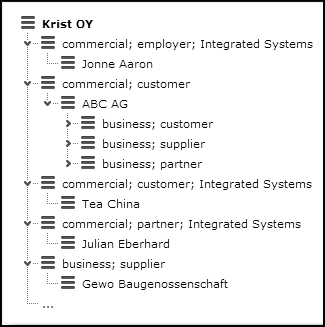
In UPDATE_DEFAULT it is called by the A_RelationHierarchy (Relationship Hierarchy) context menu action configured in M_Company and by A_RelationHierarchyKP in M_Person.
The individual nodes of the relationship tree use the table caption <InfoAreaId>.Rel, e.g. KP.Rel in UPDATE_DEFAULT. Fallback: <InfoAreaId>.
By default, the recursion depth for the relationship hierarchy tree is 20.
To reduce the number of levels displayed in the relationship tree (example - for
performance reasons), create and set the
RelationshipHierarchy.MaxRecursionDepth Web Configuration parameter.
For further details, see RelationshipHierarchy.MaxRecursionDepth. To specify
the number of loaded and expanded levels for individual relationship trees, use the
ExpandLevel action parameter. For further details, see ExpandLevel.