HierarchicalSerialEntry
Use HierarchicalSerialEntry to implement 'quick add pages' that contain a hierarchical item master tree.
The HierarchicalSerialEntry action template (hierarchicalserialentry.aspx) allows the implementation of quick add pages that contain a hierarchical item master tree visualizing product hierarchies (item structures). This allows users to select items from the tree instead of searching for item names or numbers.
HierarchicalSerialEntry action template can only be used for generic quick add configurations.Product hierarchies are defined in the Item Structure (IS) info area in Aurea CRM.Web accessible as a sub-list of the Item Master (AR) info area. For detailed information on defining product hierarchies, see Item Structure in the Web Business Logic User Guide.
For general information on how to configure quick add pages, see SerialEntry.
For additional background information, see the article “Hierarchical Serial Entry” at https://support.aurea.com.
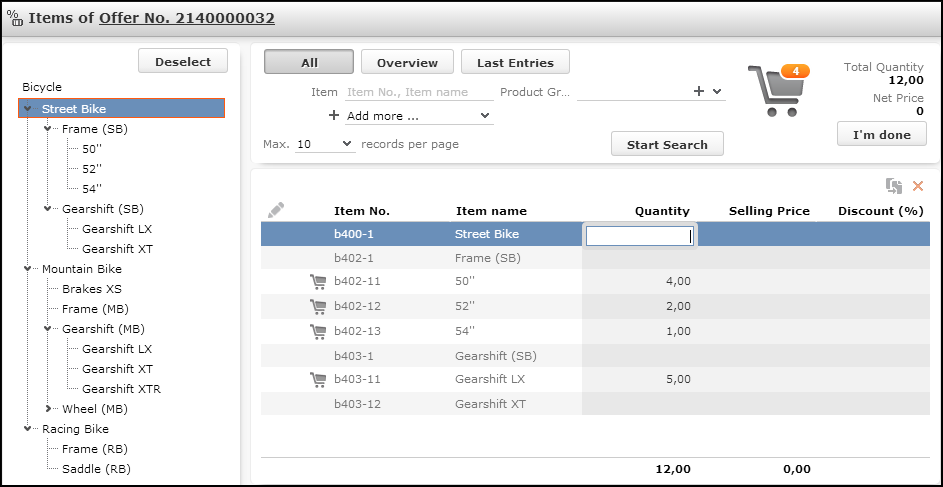
The item structure to be read for displaying the item master tree is determined by the action definition by specifying an item number or uid. For further details, see HierarchicalSerialEntry Action Parameters. The item names displayed as tree nodes are read from the Item Master field in IS (IS:35).
Depending on the node selected in the tree, the items list is filtered for the respective sub-items. Additional criteria from the item search are combined by logical AND.
You can apply filters to both the tree and the list, e.g. to only display
parent nodes in the tree (hierarchyNodeFilter) and actual items in the
list (fixedFilter). For further details, see hierarchyNodeFilter.
The selection in the tree is taken into account if All is selected. Selecting any other filter option (example - Overview) clears the selection in the tree.
To reset the items list while another filter option is selected, users can click on Deselect above the tree. This clears the selection and displays the items according to the selected filter option and search criteria regardless of whether the items are part of the item structure or not.
Since item structures are defined in the database, UPDATE_DEFAULT does not contain a menu action using the HierarchicalSerialEntry action template.
Use the SDK page to test you hierarchical quick add configurations: SDK > SerialEntry > HierarchicalSerialEntry.