QueryRun
To create predefined queries use QueryRun action template.
The QueryRun action template (queryrun.aspx) allows users to execute a predefined query in Aurea CRM.Web.
The QueryRun action template can be used for context menu actions with a
linked record or for application menu actions.
The QueryRun action automatically detects parameterized queries. In this
case a form is displayed allowing the user to enter the parameter(s). For further details,
see Parameterized Queries.
Clicking Start Query executes the query using the specified
parameters.
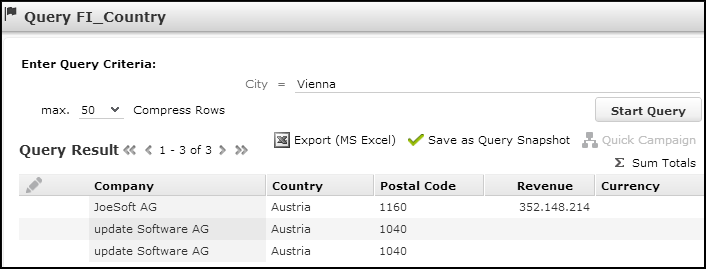
The QueryRun action can therefore be used as a search page for multiple info areas.
For parameterized queries containing a sub-info area without output fields, the entire sub-info area is eliminated from the query if the user does not enter at least one parameter for that info area.
The ID_NET_QUERIES application menu action uses the Query Designer action allowing users to create/edit queries in Aurea CRM.Web. The Query Designer action supports a subset of the QueryRun action's parameters as indicated below.
For both QueryRun and Query Designer
actions you can define listParams as additional input arguments. For
further details, see ListParams.
If no listParams are defined in the action, the global
listParams specified in the List.ListParams Web
Configuration parameter are applied. For further details, see List.ListParams/List.SubList.ListParams.