Affiliation View
The Affiliation View allows users to view data linked to a set of companies and/or persons.
Example - All health packages subscribed by the members of a family.
To activate this functionality, you need to:
- activate CRM process 1.4.1.4.7. "Affiliations" (CRM process ID 70000260): This enables all necessary UI elements in Aurea CRM.Web. For further details, see Configuration Units.
- specify the info areas (linked to FI, PE or KP) from which collective data should be displayed via an MC entry (Affiliations category, Applies to the following info areas option). For further details, see Configuration Info Area in the CRM.Core Administrator Guide.
Affiliations are defined via Relationship records (PB). By default, the Affiliate flag in the PB record defines a related company/person as an affiliate. For further details, see Alternative Condition for Affiliation View.
Indirect links (IDs 26000-27999) allow reading child records of companies/persons based on these PB records. For further details, see Link IDs in the CRM.Core Administrator Guide.
For general information on relationships, see Web Business Logic User Guide.
Users can add/remove companies and persons (FI, KP, PE and CP records) to/from affiliation and immediately refresh the page. Selecting a record in the graph and clicking on Add to Affiliation sets the Affiliate flag in the PB record. (Selecting a record and clicking Remove from Affiliation removes the flag. Multiple selections (via Ctrl+Click) is supported.

After clicking Close&Refresh, the user sees child records (e.g. activities) for all members of the current affiliation in the Related Data area of Expand and List views, in Tree and Timeline views:
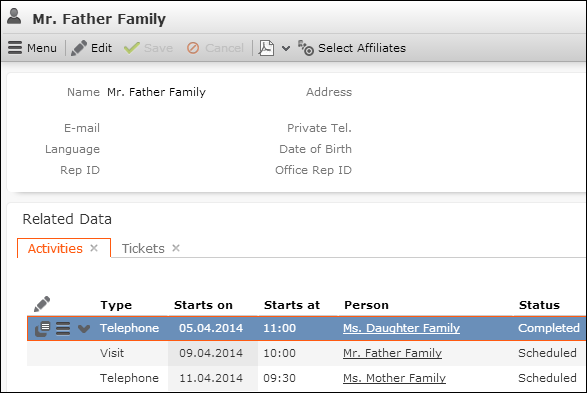
Enable merge join query hint for
MB join with PB performance flag to improve performance. For more information
on setting this parameter, see Configuration Info Area in the CRM Core
Administrator Guide.You can define fields to be displayed in sub-lists only when the Affiliation View is active
by defining showOnlyForAffiliations=true as Extended Option. This allows
you to provide context information, e.g. the affiliated company to which the activity is
actually related. For further details, see Extended Options.