Displaying Bing Maps in Related Areas and Forms
It is possible to display records from Aurea CRM in Bing Maps by defining a map panel
(using the RecordMap widget) for the Related Area and in forms.
UPDATE_DEFAULT contains sample configurations for FI, KP, ZA and OJ (BTB only). for further details, see Configuring a Map Panel.
For information on the configuration steps required in CRM.Core (license key, query string format etc.).
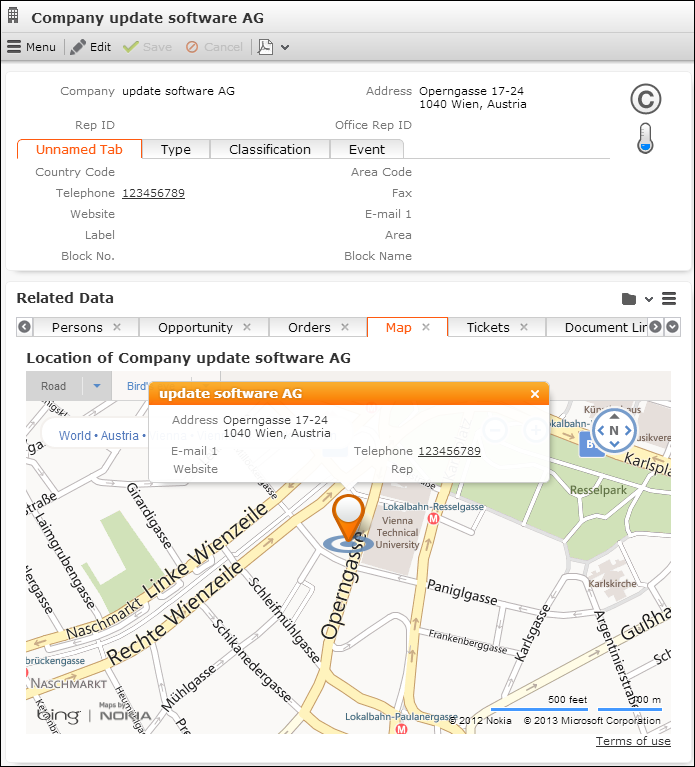
You can configure map panels for all info areas the contain geographic coordinate fields and/or (default) address fields.
If a record contains geographic coordinates, the map uses them. Otherwise, the address fields of the record are used. Aurea CRM.Web does not automatically calculate geographic coordinates based on address fields.
To define other than the default address fields (Country, ZipCode, City, Street) to be used for the map, use the Field Mapping configuration parameter (Geo Coordinates category) in the Configuration info area (MC), see Configuration Info Area in the CRM.Core Administrator Guide. Use the Query format parameter to define the format of the query using these custom fields.
If a map is configured in a child info area (that does not contain address fields), the geographic coordinates or address to be used is determined in the following order: FI > KP > PE. Example: A map in MA uses the data from PE only if no KP/CP exists for that person.
You can change this default fallback behavior for child info areas via the
Geolocation.FindAddressStrategy Web Configuration parameter, see Geolocation.FindAddressStrategy.
Displaying a map for MA: If a rep of type "Resource" (i.e. a meeting room etc.) is added as Participant to a MA record, the address of this resource is used for the map, if available. If more than one resource is added as Participant, the first resource with valid address data is used.