emails
Learn how to send email from Aurea CRM.Web.
Users can send emails from within Aurea CRM.Web:
- by clicking on a field containing an email address (View mode) or on
the Send email icon
 beside it (Edit mode). For further details,
see Mail.
beside it (Edit mode). For further details,
see Mail. - In the Activity info area the
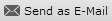 button (Send as email) allows users to
send Activity records via email. For further details, see Send As email.
button (Send as email) allows users to
send Activity records via email. For further details, see Send As email. - The Notify Rep menu item allows users to send the current record via email. For further details, see Notify Rep.
- reply to activities of type "email". For further details, see email Reply.
For information about configuring the sending of emails from within Aurea CRM refer to the mail server in Aurea CRM.Web Installation Guide and SMTP settings in CRM.Core Administrator Guide.
For a description of all email-related Web Configuration parameters, see Email Parameters.
When sending an email from within Aurea CRM, all email fields (i.e. fields with the property "email" in the data model) are taken into consideration: The first email field that is not empty is actually used. The fields are checked in the order of their unique field IDs (starting with the lowest ID).
Note: To send an email in a language other than the default languages, you should use UTF-16
encoding for the template document. For example, to send an email in Cyrillic, encode the
template document in UTF-16. You can use any text editor that supports UTF-16, to encode
the template document.