Creating/Updating Records From email Signatures/Websites
This topic describes the configuration and extension possibilities of the Signature Parser functionality in Aurea.CRM
You can configure a button allowing users to create/update company/person records directly from email signatures or websites.
The parsing results (key/value pairs as JSON) are mapped to fields in the Aurea CRM database via field functions.
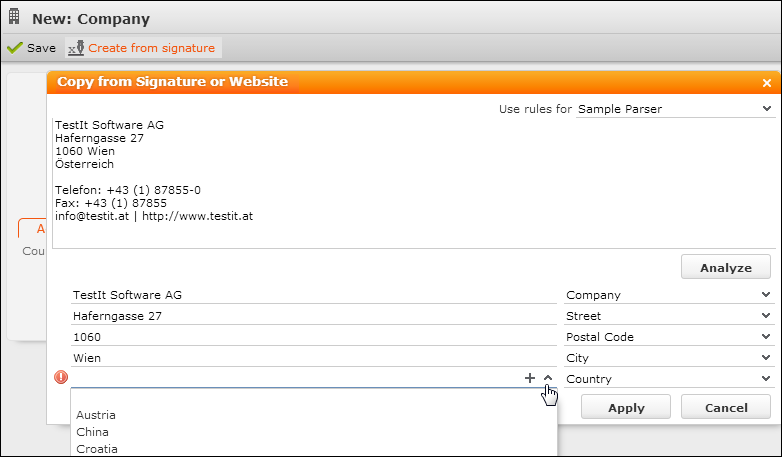
Users copy a signature or address information from the source. In Aurea
CRM.Web (e.g. in the New header for FI) they click a button
(Create from signature in the above example) calling the
Copy from Signature or Website dialog. For further details,
see Configuration Units.
Pasting the signature/imprint in the text field and clicking Analyze
calls the parser. The result is displayed in the fields below the text box.
Users can manually correct the mapping between values and fields.
Invalid catalog values are marked with a red exclamation mark (plus tooltip) allowing the user to select an existing catalog value or create a new one.
Clicking on Apply transfers the values to the record. (Empty values are not transferred.)