Action Templates
Learn about the various action template and their configuration and uses.
On the CRM.Designer main page, click the Action Templates button to display all available action templates.
![]()
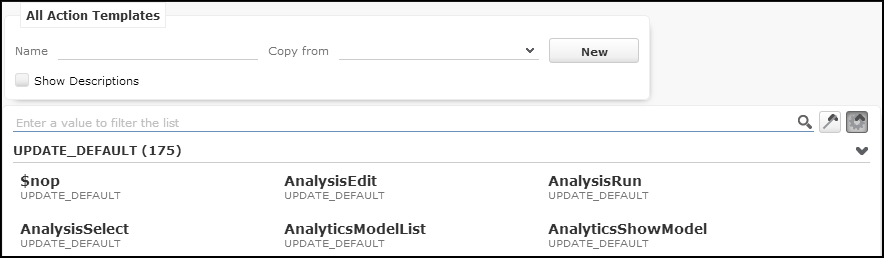
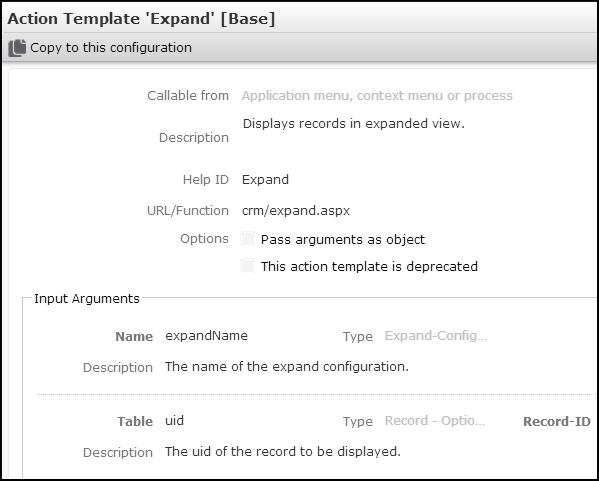
The Callable from setting determines in which context an action template can be used, e.g. "Application menu, context menu or process", "Data Provider". According to this setting the action templates are listed in the Action Template drop-down list.
Example - when configuring a menu action. For further details, see Defining an Action.
Note: Legacy action templates from update.seven are flagged as deprecated. When customizing
an action that uses a deprecated action template, this action template is displayed at
the end of the list of available action templates prefixed with an "!". Change the
action to use a valid Aurea CRM action template instead.
Note: Legacy action templates exist for migration reasons only and should no longer be used
with Aurea CRM.Web, as very limited bug fixing and no new features are provided.
The following chapters provide information about Aurea CRM.Web's standard action templates and their parameters.