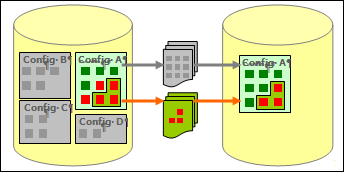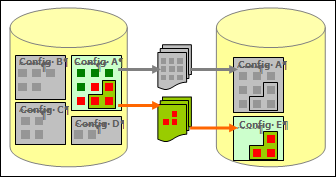Packages
A CRM.Designer package consists of a set of configuration units defined in one CRM.Designer configuration.
A package is defined within CRM.Designer and can then be downloaded and uploaded as XML files using CRM.bulkloader. For further details, see CRM.bulkloader.
Contrary to uploading complete configurations (see Transferring Configurations to Another CRM.Designer Database), it is not necessary to upload a package into a configuration with the same name: You can select the target configuration before uploading.
Use packages to
- transfer specific configuration units instead of a complete configuration.
- re-use parts of a customization as one logical package for various projects given that the data model concerning the package content is the same in the source and target databases.
- copy configuration units from one configuration to another within the same CRM.Designer database.
|
Transferring a subset of a configuration: |
Export & Import configuration units defined in a package to other configurations within the same or different databases: |
|
|
|