CircleOfInfluence
You can visualize the relationship between companies and persons using CircleOfInfluence action template.
The CircleOfInfluence action template
(circleofinfluence.aspx) is used to visualize the relationships
between companies and persons in an interactive relationship graph using the
CircleOfInfluence widget.
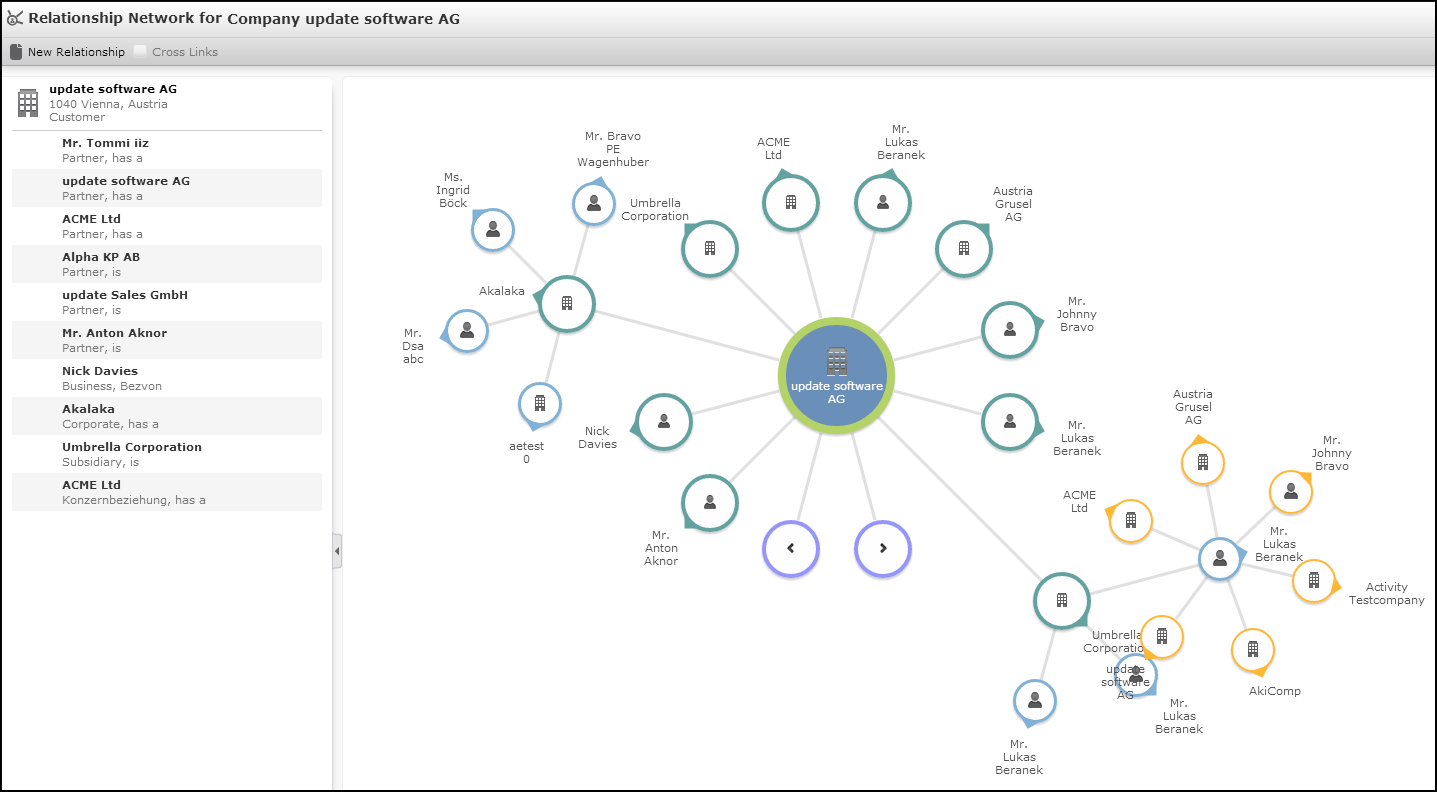
In UPDATE_DEFAULT the CircleOfInfluence action is called by the A_CircleOfInfluence context menu action (Relationship Network) configured in M_Company and M_Person.
All companies/persons (FI, KP, PE, CP) with a relationship (PB record) to the current record are taken into account. The nodes represent company/person records, the lines represent the relationship records.
You can define which records are displayed by defining a fixed filter for the action. For further details, see fixedFilterName.
If a node has more than 10 sub-nodes, two nodes with < and > are displayed allowing the user to "page" to the next 10 related companies/persons.
Users can expand/collapse further levels of the graph by clicking on a node. You can define the number of initially expanded levels via the level action parameter. For further details, see level. The nodes are color-coded per level, i.e. depending on how remotely they are related the center node.
The left part of the page (collapsible) lists all relationships for the currently selected node.
Use the SDK page to test the CircleOfInfluence widget.
To display the CircleOfInfluence widget in a sub-list panel
(SearchSubList and ExpandChildren header), enter the
following as Form Name (see Related Data area (Header Info Areas)):
{type: "CircleOfInfluence", options: { size: { height: 400 } } }