Understanding message actions
The actions available for each message are based on the status of that message.
For example, a message with “Draft” status does not have the “Schedule” action option available until its status changes to “Waiting to be Scheduled” (once the HTMLHypertext Markup Language. A set of tags used to mark the structural elements of text files. HTML files include tags that create hyperlinks to other documents on the Internet./Text content of that message is saved).
To view the Actions for a messages:
- In the left navigation bar, click View Messages.
- Click the Actions box for the message.
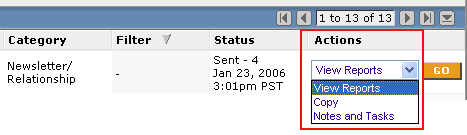
Available for ALL message states:
- Notes and Tasks
- Copy
- Delete
Not available for SENT or SCHEDULED:
- Edit
Available only for WAITING:
- Schedule
- Proof
- Quick Test
Available for only SENDING, SCHEDULED, or PAUSED:
- Stop
- Pause
- Resume
Available for only SENT messages:
- View Reports