Attributes Overview
Attributes are specific pieces of information about your customers—last name, age, gender, location, marital status—that you can use for surveys, segments, opt-in forms, triggers, and user reports. Attributes are a powerful tool that can help you target your email campaigns for maximum return on investment.
An attribute can take the form of a question. For example, consider that you are an online retailer selling scuba gear. You can send out a survey asking questions like What kind of equipments are you considering purchasing? and providing a multi-choice set of answers. The question, combined with the member's answer make up the attribute.
For more information, see Creating an attribute as a question example.
On the Attributes page, you can view, edit, and disable existing Attributes and create new ones.
Viewing the Attribute Management Page
In the side navigation bar, click Email Marketing > Lists.
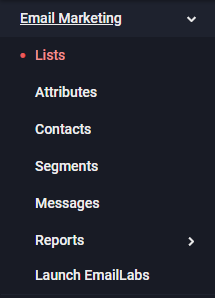
Viewing Attributes for a Particular List
Highlight a List under the List Name and click on the Attributes text link. The Attribute Management page appears.
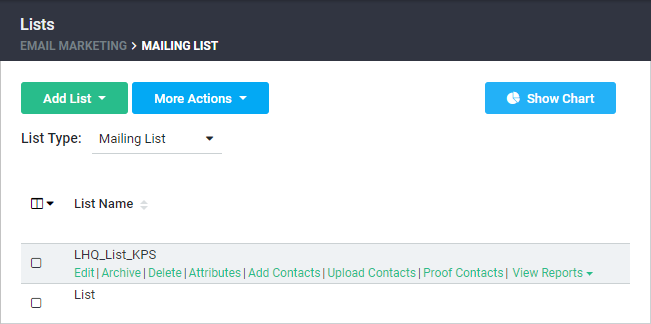
An alternative way to access the Attributes Management page is to click on Email Marketing > Contacts > More Actions > Manage Attributes.
Choosing Which Attribute Properties to be Displayed
Select any of the default attributes you want to display along with the default ID, Category, Status, and Type.
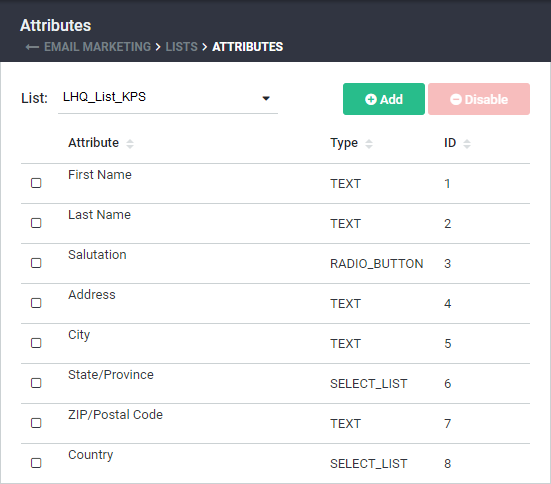
Finding a Particular Attribute in the List
The attributes that are available for viewing have been created and disabled or enabled. For more information, see: