Using EmailLabs
The Email Marketing feature of Lyris HQ is based on a powerful application called EmailLabs.
To open EmailLabs, on the navigation bar, do the following:
Go to Email Marketing > Launch EmailLabs. EmailLabs opens in a new browser window.
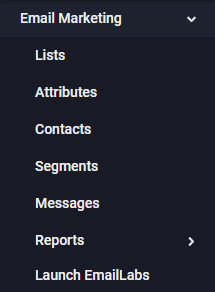
In EmailLabs, select the list you want to work with. The Account Home page opens. The navigation bar appears on the left side of the Account Home page.