Systems Tasks Page
On the Systems Task page, you can view details about a variety of system tasks such as uploads, downloads, segment generation, and report generation.
Opening the System Tasks Page
To open the System Tasks page, click Tasks.

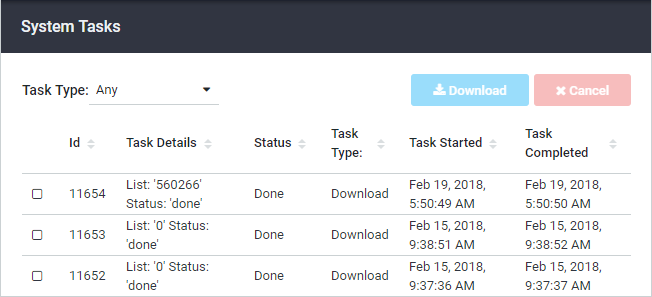
- Task Type - The type of task currently displayed. Click the drop-down to view a different type of task.
- Task List - Displays task information, including type, details, status, and date and time the task started and completed.
- Download - Click this button to download a text version of the system tasks. To download system tasks:
- Click the Download button.
- Click Save.
- Navigate to the location you want then click Save.
- Cancel - Click this button to cancel a task before it completes. To cancel a task, select its check-box and click Cancel.