Getting Started FAQs: Landing Pages
You can learn about setting up domains for landing pages in Getting Started with Advanced Landing Pages Setup. If you do not own a Web site domain, we have automatically created <yourcompanyname>.hqcampaign.com for you to use.
To achieve this, you must map your landing page domain to a dataset. See Getting Started with Advanced Landing Pages Setup.
We collect and analyze our web analytics report data overnight so you should see your landing page data in these reports within 24 hours. The Landing Pages displays metrics for views and conversions; those two metrics are calculated more quickly and should be displayed within minutes of any views and conversions.
Add the image to the Asset Library. When you create or edit a landing page and reach the Edit PageAn individual topic within a Help system. screen, a panel on the right side of the screen displays the assets in the Library.
To add an image to the Asset Library:
- In the side navigation bar, click Content Management > Asset Library.
- On the Asset Library page, click the Add button.

- Select the asset, and click Open.
Make sure the asset is a file type that the Asset Library accepts. See Asset Library File Types.
A message is displayed informing you about the successful upload.
- To view your uploaded asset(s), in the View filter, select Recently Added.
- Point towards the asset you uploaded and click Edit. Asset details page is displayed.
If your page is currently published, you must unpublish the page before you can delete it. To do so:
- In the side navigation bar, click Content Management > Landing Pages.
- Select your landing page.
- Click the Unpublish button
- Click the Delete button.
This warning means the landing page domain you have chosen has not been mapped to a dataset. Mapping your landing page domain to a dataset ensures that your landing page traffic will appear in your Web Analytics reports.
To map your dataset, if you are an administrator:
- Go to Settings.
- Click on your organization name.
- Click edit.
- In the Web Analytics tab, add your landing domain as a domain or a subdomain.
- Once added, set the Server Scripting Type to PHP.
- Enable both Case-sensitive URLs and Case-sensitive URLUniform Resource Locator. An Internet address, as well as a standard method of naming files on the Web. A URL begins with a protocol name (such as http), followed by a colon and two forward slashes(//). Next comes the name of the internet server that the file is stored on, followed by directories that hold the file, separated by forward slashes(/). The filename comes last, as shown in the following example: http://www.mycompany.com/whatsnew.htm parameters.
If your landing page domain is mapped to a dataset, the tracking code is automatically inserted into your landing page.
To map your landing page domain to a dataset, if you are an administrator:
- Go to Settings.
- Click on your organization name.
- Click edit.
- In the Web Analytics tab, add your landing page domain as a domain or a sub-domain.
- Once added, set the Server Scripting Type to PHP.
- Enable both Case-sensitive URLs and Case-sensitive URL parameters.
When you are editing your landing page, click the Source button and follow your web analytics tool suggestion on where to insert their code.
You would use an opt-in form from Email Marketing solely for subscribing and unsubscribing. If you are looking for a conversion of a customer, you want to use a landing page since it provides more flexibility in terms of design and form creation. The landing page can be dedicated to converting your customer for a specific product and service.
When you create the form, add an input tag of type hidden with a value assigned to something unique such as offer123 and then create a segment which has a demographic containing this information. You can generate a report and view all customers connected to that segment.
- Add the input tag to the form with
type="hidden"andvalue="<something unique here>"
Example:
<input type="hidden" value="offer123" class="form-input-text" id="scruggle" name="31570" />
- Remove the field label.
Example:
change:
<td class="table-form-left">scruggle:</td>
to
<td class="table-form-left"></td>
You can also remove the field label completely. Then create segment that contains the value for the landing page. For information about how to create segment, see Segment Concepts and Attributes Overview.
Create a Segment That Contains the Value for the Landing Page
- In the side navigation bar, click Email Marketing > Launch EmailLabs.
- In the EmailLabs interface (now open in a new tab or browser), select the account you want to work with.
- Follow the instructions in Creating and Changing Your Own Demographics to create a demographic.
- Demographic name can be any.
- Demographic Type: Text Box
- Follow the instructions in Creating a Demographic Segment to create a segment with a demographic restriction. Add as the restriction the demographic you created in step 3 above. Under Specify Restriction, add as a match value the hidden value from your form (in this example,
offer123). - To download the segment, on the main Segments screen, click the View Results command for the segment.
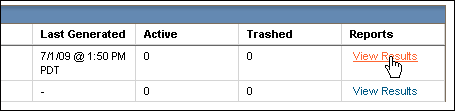
Yes. Click the Color drop-down list in the HTMLHypertext Markup Language. A set of tags used to mark the structural elements of text files. HTML files include tags that create hyperlinks to other documents on the Internet. editor and then select a new color.
Instead of using our best practice templates, you can select a blank template. In the Edit page, click Source and paste your HTML in there. If you need help for your landing page design, please contact Aurea Support for more information.
You can create a landing page with your design, save it and copy it for any future use.
Your landing pages are set at no index no follow currently. You can enable your pages to be viewable by search engines and you can add keywords and description.
When you are editing your landing page, there is a Preview link on the lower left corner. Once you click the Preview link, you may preview your landing page in a new window browser or tab. If your preview does not show up, adjust your browser settings to enable pop-up windows.