Logging in
Log into Aurea Campaign Manager to engage with your customer base in relevant and specific conversations.
Aurea Campaign Manager enables you to easily segment, target and measure campaign effectiveness on every device.
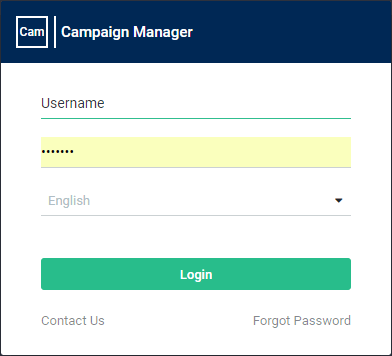
Login form
To log into Aurea Campaign Manager:
- From a supported browser, enter the web address provided by Support. The Login page appears.
- Type the username (usually the primary work email address). If you do not know what your Aurea Campaign Manager username is, contact the Aurea Campaign Manager administrator.
- Type the password. If you have forgotten your password, click Forgot Password. Aurea Campaign Manager sends you an email with a link to reset your password. The email is sent to the primary address for the Aurea Campaign Manager account.
- Click Login.