Social media panel overview
The Social Media Panel on the Dashboard gives you the ability to connect to and use your organization's Twitter account.
The Social Media Panel on the Dashboard gives you the ability to connect to and use your organization's Twitter and Facebook accounts.
Before you begin
Before using the Social Media Panel, you must:
- Enable a connection between Aurea Campaign Manager and your organization’s Twitter account. Enabling a connection authorizes the Social Media Panel to access your organization's account and gives your users read permission to those accounts. After a connection is enabled, all users will have read access to your organization's Twitter account.
- Grant each user write/delete permissions. Users with write/delete permissions can post tweets.
- Enable a connection between Aurea Campaign Manager and your organization’s Twitter and Facebook accounts. Enabling a connection authorizes the Social Media Panel to access your organization's account and gives your users read permission to those accounts. After a connection is enabled, all users will have read access to your organization's Twitter and Facebook accounts.
- Grant each user write/delete permissions. Users with write/delete permissions can post tweets and post to the Facebook wall.
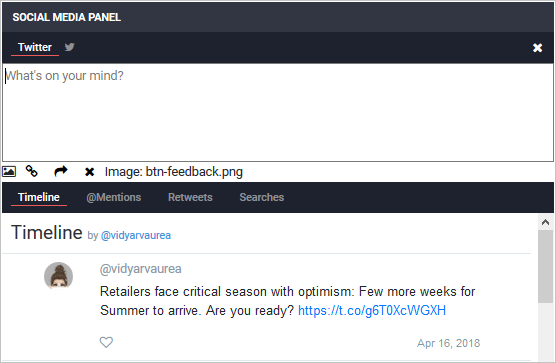
- What's on your mind?: Type your Tweet in this box.
-
 : Use these icons for the following:
: Use these icons for the following:
- Add image to a tweet.
- Shorten a link in the tweet
- Send a tweet
- Cancel a tweet.
- Timeline/@Mentions/Retweets/Searches: Use these tabs to switch between views.
-
 : Click on this icon to like a tweet.
: Click on this icon to like a tweet. -
 : Click on this icon to retweet a tweet.
: Click on this icon to retweet a tweet.
For more information about using the Social Media Panel for Twitter, see Using the Twitter Social Media Panel.
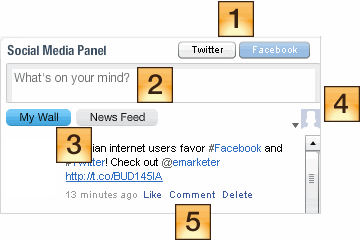
- Twitter/Facebook - Use these buttons to switch between Twitter and Facebook.
- What's on your mind? - Type your post in this box.
- My Wall/News Feed - Use these buttons to switch between views.
- Pages list - Select the page you want to see from this drop-down list.
This list is available only if you enabled any pages when setting up the Social Media Panel for Facebook.
- Like/Comment/Delete - Use these links to like, comment, or delete posts.
For more information about using the Social Media Panel for Facebook, see Using the Facebook Social Media Panel.