About Mailing Lists
A mailing list contains the names and email addresses of your customers as well as specific pieces of information about them called demographics in the EmailLabs interface and Attributes in the Aurea Campaign Manager interface.
This collection of information about a particular customer is called a member record.
On the Mailing Lists page, you can:
- Create a new list.
- Search for a list.
- Sort the Mailing Lists table by name, members, or last message.
- View archived messages and recent messages.
- View system updates and new features.
- Search for and unsubscribe members from all mailing lists.
- Create Suppression lists and Blacklists.
- View account usage and company information.
To go to the Mailing Lists page:
- In the side navigation bar of the Aurea Campaign Manager interface, click Email Marketing.
- Click Launch Emaillabs.
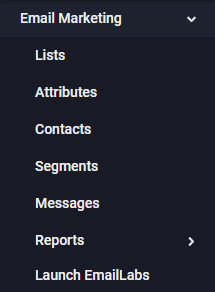
This opens the classic EmailLabs interface in a new tab or browser (depending on your browser settings), on the Account Home page.
On the Mailing List View page, you can:
- Search for and unsubscribe members from the current list.
- Change the mailing list name, sender name, or reply-to address.
- View your mailing list status and Activity Log.
- View and access recently updated messages.
To go to the Mailing List View page, perform one of the following:
- From the Account Home page in the Mailing Lists section, click one of the lists under Active.
- If you are elsewhere in the application, in the left navigation bar, click View List Home.
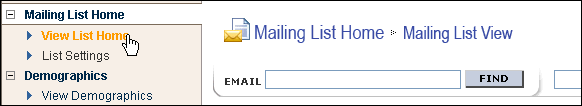
You can change your mailing list settings.
Archiving Infrequently-Used Mailing Lists
Viewing and Analyzing Your Recent Campaigns
Working with the Recent Messages Table
Viewing and Changing Basic Mailing List Settings
Handling Replies Automatically
Limiting the Number of Emails List Members Receive
Optimizing Your Message for America Online Users
Editing Your Unsubscribe Confirmation Message
Enabling and Editing a Mailing Address Footer
Enabling and Editing an Automatic Message Footer
Changing Your API Access Setting