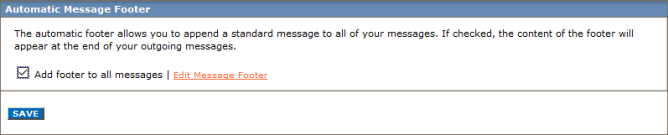Enabling and editing an automatic message footer
You can include an automatic message footer in all your emails. This is useful if, for example, you want every message to have a legal disclaimer.
Where do I find this?
In the Aurea Campaign Manager interface:
- In the side navigation bar, click Email Marketing > Launch Emaillabs.
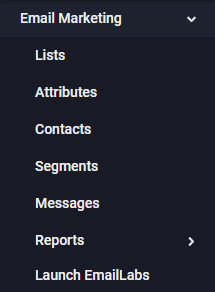
This opens the EmailLabs interface in a new tab or browser, depending on your browser settings.
- On the left side of the EmailLabs interface, click List Settings. The List Settings page appears.
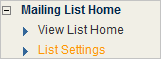
- To enable the Automatic Message Footer, under Automatic Message Footer, select the Add footer to all messages check-box.
- To edit the Automatic Message Footer, under Automatic Message Footer, click the Edit Message Footer option.