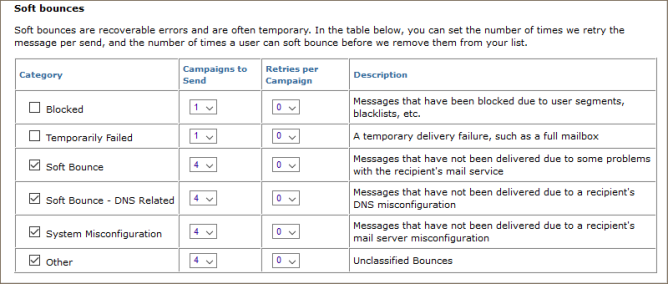Handling bounced addresses
A bounced address is an address that does not receive a message sent to it. There are several possible reasons for this. In EmailLabs, you can do the following:
- Automatically re-send a message to bounced addresses.
- Choose the interval to wait before the message is resent.
- Specify which undelivered messages qualify as “bounced.”
In the Aurea Campaign Manager interface:
- In the side navigation bar, click Email Marketing > Launch Emaillabs. This opens the classic EmailLabs interface in a new tab or browser, depending on your browser settings.
- On the left side of the EmailLabs interface, click List Settings. This takes you to the List Settings page.
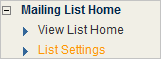
To choose your bounce settings, follow the instructions under Bounce Settings.
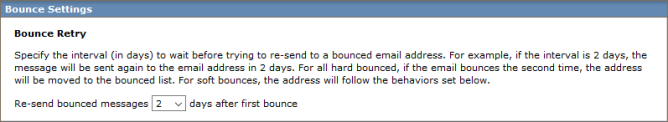
NOTE
- To prevent bounced messages from being re-sent, choose 0 as the Bounce Retry amount.
- If a message is not delivered because the recipient’s mail box is full, that is not considered a bounce. The message is re-sent once; if it fails again, that member stays in the Active List but no longer receives mail from that specific campaign. To re-classify this type of failed delivery as a bounce, select Temporarily Failed under Bounce Categories.
Hard bounces
To change the number of retries per campaign, click the drop-down list under Retries per Campaign and select the amount you want.
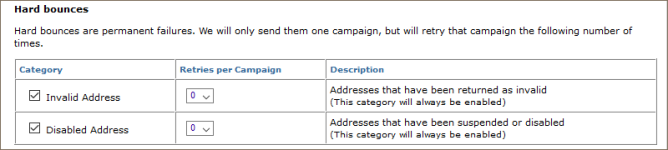
Soft bounces
You can specify the number of retries per campaign as well as the number of campaigns to send before removing the user's email address from the system.
For example, you can make the system to resend a message up to three times; if it soft bounces the third time, the system removes the email address from your list. An address can soft bounce messages up to seven times before the system removes it.
By default, there is one retry and then the address is removed.