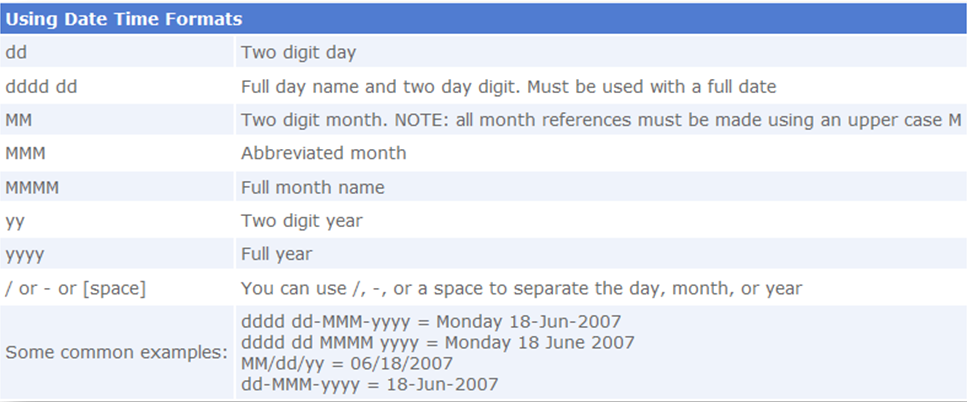Edit Date Format for Digital Signatures
When a user digitally signs a document, the current date is assigned to the signature field. The system allows you to modify the format used to store and display the signature date.
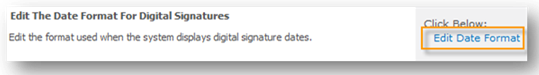
The default display is dd-MMM-yyyy, with dd signifying a two digit day, MMM signifying a three position alphabetic month abbreviation and yyyy signifying a four position year.
- Click on the Edit Date Format link.
- To change the format, enter the new format in the textbox provided.
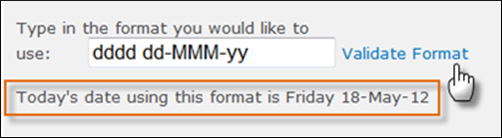
- Validate the new format:
- To verify that the format you entered is valid, click on the link titled “Validate Format”.
- If the format you entered is valid, the system will display a message that contains the current date in your chosen format.
- If the format is invalid, the system will display a message indicating that it is not supported and to please try again.
- Click OK.
To help you select a valid format, the configuration screen provide a legend with the valid display formats for each of the date components.