Miscellaneous Configuration Settings
Miscellaneous Configuration provides links to the screens that allow you to customize several of the system parameters, such as the Automatic Sign Out Settings.
You can access Miscellaneous Configurations as follows:
- On the hub site’s home page, from the Site Actions menu, select Site Settings.
- In the NextDocs Administration section, select
Miscellaneous Configuration.
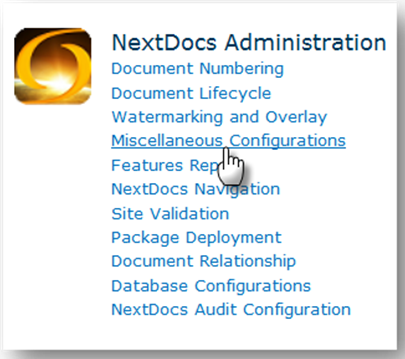
The system displays the NextDocs Miscellaneous Operation Administration screen.