Configure the Reasons
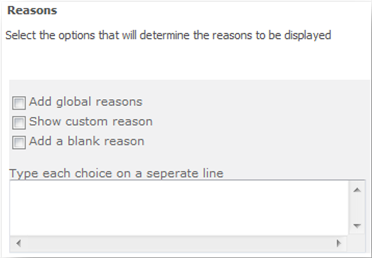
- Add global reason allows you to display the system default reason.
- Show custom reason allows you to display a custom reason option. If a user selects the “Custom reason” a Reason textbox is provided to allow entering a reason that does not appear on the reason menu.
- Add a blank reason allows you to display the first entry on the menu as a blank entry. This forces the user to actively select a reason for signing.
- The textbox with the inscription “Type each choice on a separate line” allows you to enter reasons that are specific to your organization or to the documentation type being approved without requiring code changes.