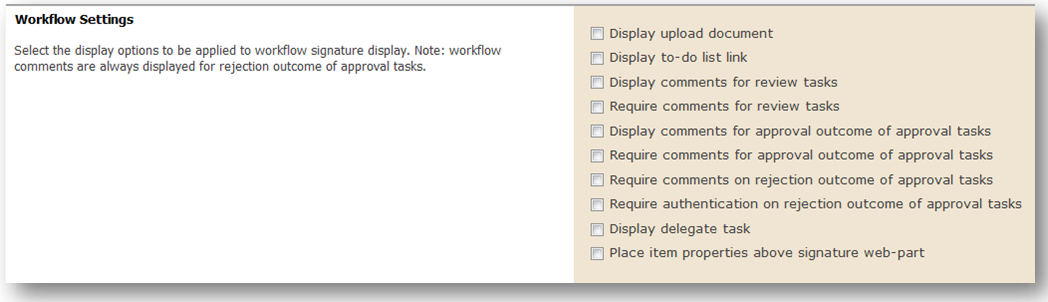Configure eApproval/Digital Signature
On the NextDocs Feature Management screen click on the eApproval/Digital Signature link.
There are three (3) main sections to configure for eApproval/Digital Signatures. They include:
-
Signature Type - allows you to select the authentication method:
Digital Signature or eApproval.
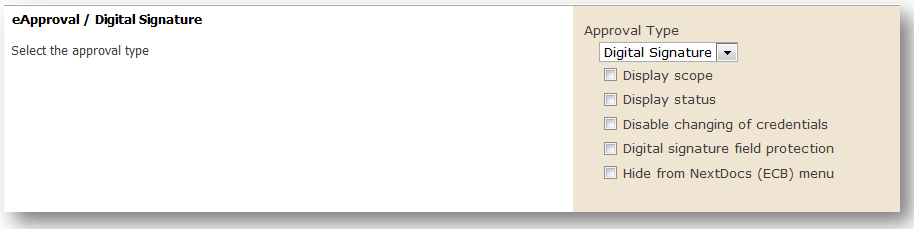
-
Reasons - allows you to select the choices that will be presented
on the “reasons” menu.
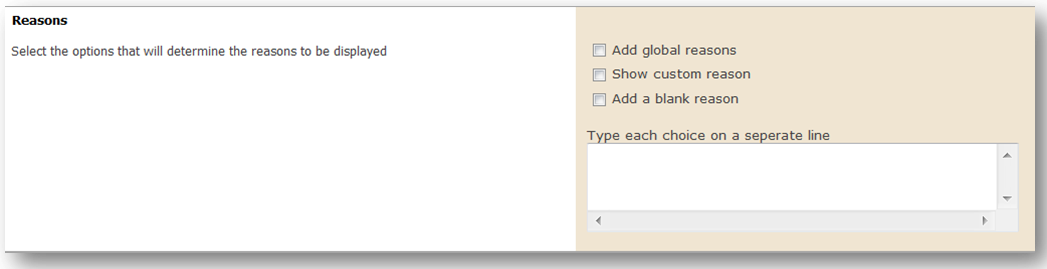
-
Workflow Settings - allows you to configure the workflow task Web
part.