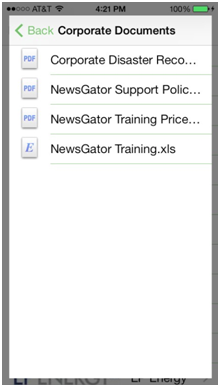View
My Tiles
In Aurea Social Lookout on the web you have control over what tiles appear based on what content you would like to see.
The Aurea Social app reflects how you have curated your experience. See below screenshot depicting the sidebar navigation, the tiles are “People,” “Subjects,” and “Communities”.
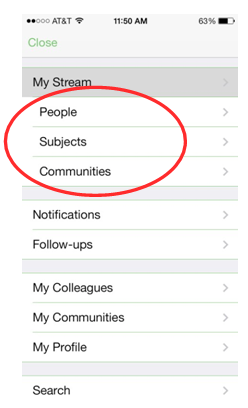
Notifications and follow-ups
Push notifications
If you are using the Aurea Social iOS app against Aurea Social server version 4.5 or 5.0, you can elect to receive push notifications from the app.
When you very first launch the Aurea Social app you are asked if you would like to receive notifications. You can later change this setting in your iOS device’s Settings app.
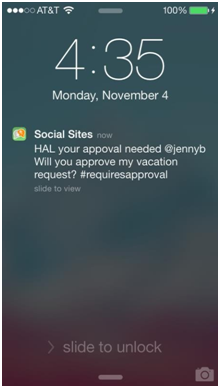
By sliding from left-to-right on the notifications, you will be taken to that particular post in the app.
In-app notifications
The notifications screen can be accessed either from the sidebar menu, or from the aforementioned black bar that will appear on the bottom of your stream.
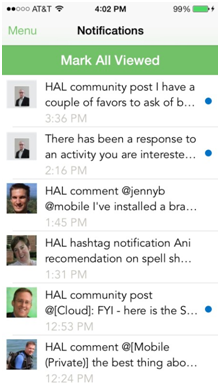
Blue dots appear for unread notification
This screen shows all notifications. Unread notifications have a blue dot next to them. Marking as read removes the dot.
Follow-ups
The follow-ups stream contains items that you’ve flagged for follow-up.

You can toggle any stream item for follow-up or not by tapping on the flag icon for a post.
Colleagues and communities
Colleagues
The Colleagues screen shows everyone that you follow in Aurea Social.
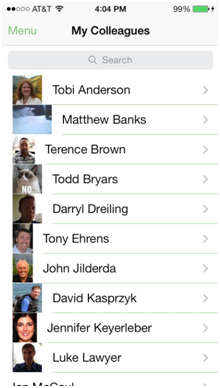
Colleagues screen
If you tap on a person, you are taken to a detail view page where you can see a person’s Info, Activity, and any Content that they’ve shared in Aurea Social.
From this screen you can also Follow or Unfollow them, as well as contact them via Phone or Email directly from the Aurea Social app.
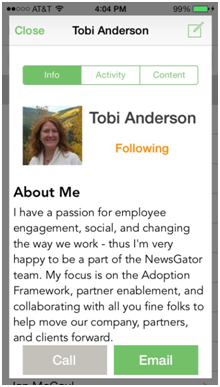
Communities
The communities screen includes all communities and spheres that you follow.

My Communities
By tapping on a community you can view the detail screen.
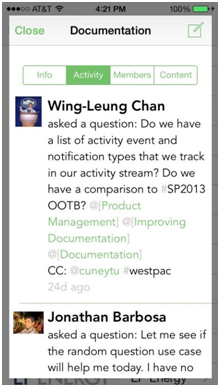
Detail screen
From here, you can see the following:
- all Activity that has been posted to a community
- the Members list
- content that has been uploaded
Content
Aurea Social content, such as pictures and documents that have been posted to Aurea Social can be accessed in a number of ways.
From the Colleagues and Communities detail screens, as well as your own Profile, you can see a tab that displays Content.
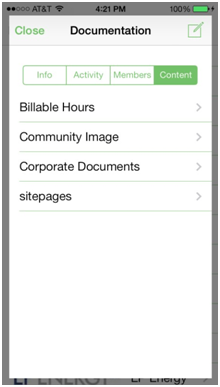
From the content screen, you can view documents and photos and the Aurea Social app will give you the option to email them or open them in another application on your phone.