My Stream
The first thing you see when you sign into the app is a view of your Stream. This is a collection of activity made up of all the people, activities, and communities that you follow.
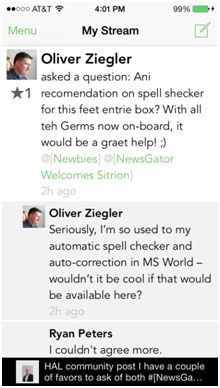
View of your Stream on iphone
And here’s on iPad:
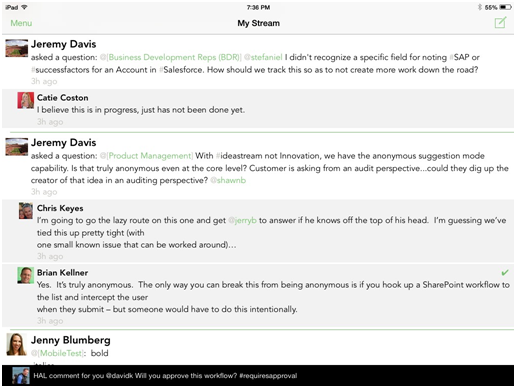
View of your Stream on iPad
Let us have a look at some of the elements that make up this screen:
Sidebar menu

The sidebar menu button on the top left-hand corner of the screen is how you access all of the other screens in the app. You can either tap the button, or you can open the sidebar by swiping from left to right on the screen.
Compose button

The compose button in the top right-hand corner of the screen is how you compose messages and ask questions.
Stream items
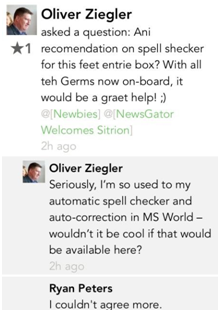
Individual posts in the stream can be viewed by tapping on them. From here you can comment, like, flag for follow-up, or if it’s a question, answer it.
Notification bar
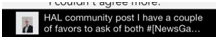
If you have any unread notifications they will appear in a black bar at the bottom of the screen. By tapping on this bar you can view all notifications for you.