One-click campaign creation
From either the global campaign rollup page or the community campaigns overview tab, you can create a new campaign by clicking the Create Campaign button.
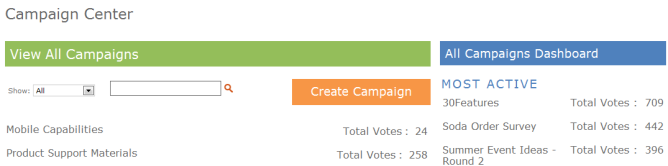
Click Create Campaign
Only users who have the rights to create a site can see the create campaign button.
- Go to Site Actions -> New Site.
- Click the create button to open a dialog that allows entering a title and URL.
- Click Create. The campaign is created and the home page of the campaign site is displayed.
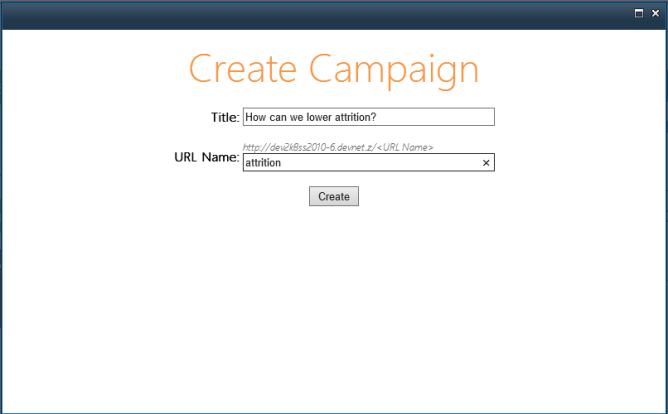
Create Campaign page
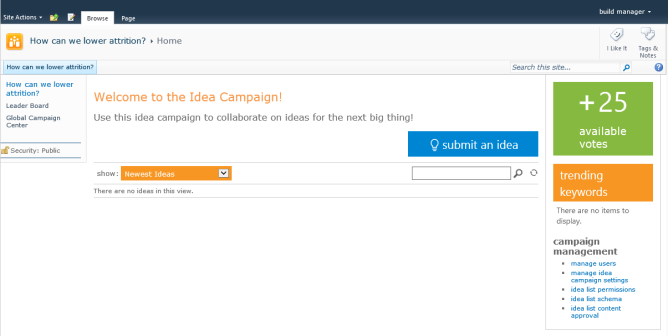
Home page of the campaign site