Persona Account
The persona account is the user which is setup with the intent of it showing up as the author for all messages being sent from the console.
This account should not be a general user of the system, and should be setup expressly for the intent of publishing all corporate messaging in the stream.
This account has to be added as a member to all communities you’d like to be able to target from the console. For admin only communities, this account has to be used to setup the community (this makes the account an owner of the community, a key requirement for posting from the admin console).
Starting in the 5.0 release, you can select which accounts are targetable without having to login as the persona account and follow each community or sphere. On the Settings page, there is a search interface for configuring.
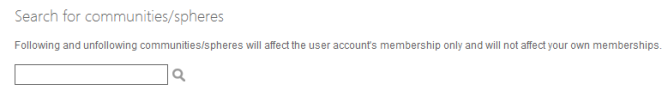
Type in search box to find communities/spheres
Other Recommendations:
- The user display name should not be a normal name (that is, John, Mary, etc.) simply because it can be confusing to end users who the person is. NewsGator recommends that organizations use either their company name, or something that is easily recognizable as corporate personality.
- A profile picture should be setup for this account in SharePoint. A corporate logo or mascot work great here.
- Add a description in this account’s SharePoint profile to help users understand what the account is for.