Creating the Admin Console
Follow the below steps to create the admin console:
- Log into SharePoint Central Administration and navigate to Application Management > Create Site Collections.
- The site collection can live anywhere, so make sure you select the right web application and managed path according to your site architecture.
- Enter a title for the site and, in the templates page, select the NewsGator tab > NewsGator Internal Communications Administration template.
- Set a site collection administrator and click Ok.
- Navigate to the site collection once it’s done provisioning, and select the settings tab (of the four tabs, it has the gear icon):
- Enter the persona account which is used to publish messages through the console and click Save.

Select a template
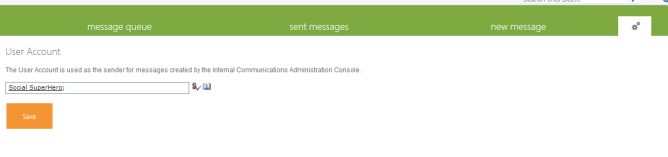
Enter the persona account and click Save