Defining the system feed collection
Navigating to the Manage Feeds page
Any people who have been granted the Manage Feeds permission on the NewsGator News Stream Service Application can define and manage the collection of system feeds.
For further details, see Specifying News Stream administrators.
To allow navigation to the administrative page for managing these central organizational subscriptions, a Manage Feeds link is provided to these users in four different places:
- In the Content Management section of the management page for the News Stream Managed Service Application
- In the Edit News Interests dialog, accessible via a link on the Activity Stream web part on the My Newsfeed page
- In the equivalent tab within the Settings dialog
- On the News Stream Administration page, which can be accessed from your personal Welcome menu
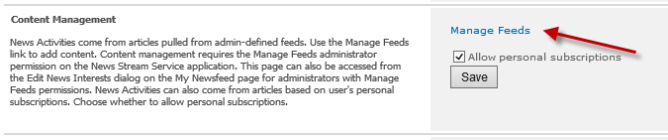
Access Manage Feeds from the Content Management section
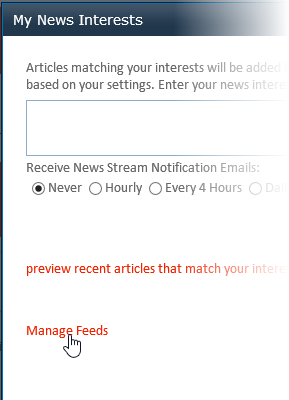
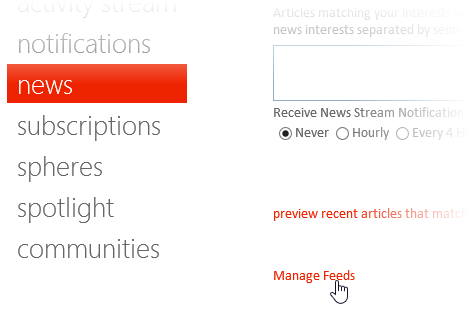
Access Manage Feeds from the Settings dialog
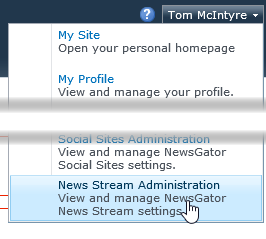
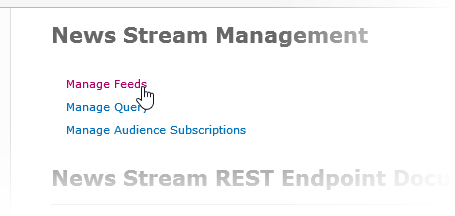
Access Manage Feeds from News Stream Administration page
Feed administrators can also navigate directly to this page by going to http://<host>/_layouts/ng/nm/ManageFeeds.aspx.
Managing feeds
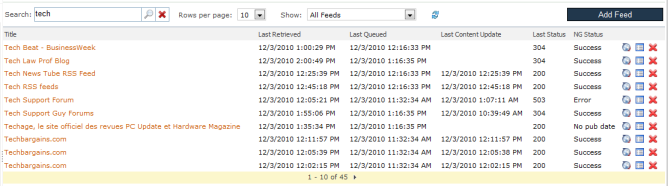
The manage feeds screen with subscriptions already on it looks like this
In this pictured example, the search box in the upper right has been used to filter down to specific feeds whose titles begin with that string.
The base display shows feeds in the system along with data on their retrieval. The Ping (globe with arrows icon) function attempts an immediate retrieval of the feed. Ping does not work for feeds which require credentials to be retrieved.
The Details (rectangular box icon) function shows information about prior retrieval attempts while the Delete (red X icon) function stops the further content from that feed from being retrieved (but does not remove existing articles from the database).
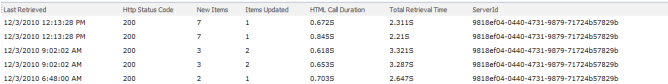
An example detail view
The Show filter allows viewing which haven’t updated recently or which have errors. This is useful for identifying feeds that you may want to remove from the system.
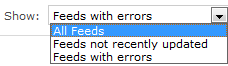
Show filter
Adding Feeds
Click the Add Feeds button on the Manage Feeds page to begin adding a new system feed subscription. This opens the dialog shown below.
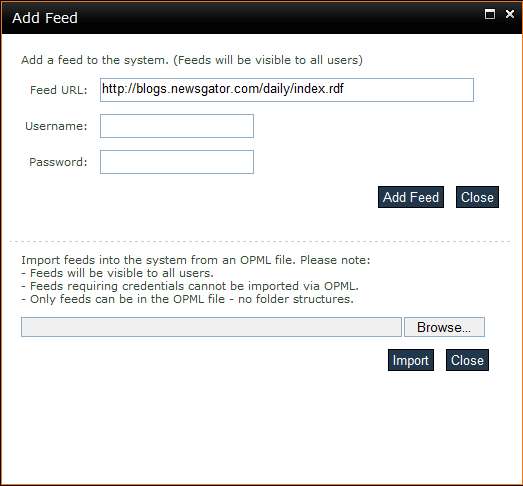
If the feed requires credentials to be retrieved, they can be entered in the Username and Password boxes. A domain may be specified in the Username field (for example, domain \ username).
All feeds are treated as public content. All contents retrieved from all feeds are available to all users.
Later versions of News Stream supports the concept of individual feeds being securely retrieved for and only visible to individual users.
Search feeds created in external systems such as Google News and Twitter are an easy way to bring in focused streams of content. NewsGator also ships lists of high quality feeds grouped into categories such as business, law and technology with the News Stream module.
These same lists can also be downloaded from the NewsGator extranet (contact Tech Support if you need help accessing these).
These lists (and any other properly formatted OPML files) can be imported through the dialog on the lower half of the screen.