Setting the My Site link to display the Lookout Page
Because Lookout is meant to be used by end users as a primary starting page, it makes sense to redirect the standard My Sites link to go to it.
To make Lookout the home page of your My Sites, do the following:
- Browse to the Lookout page (
http://{MYSITE}/Lookout.aspx). - On the Page ribbon, select Make Homepage.
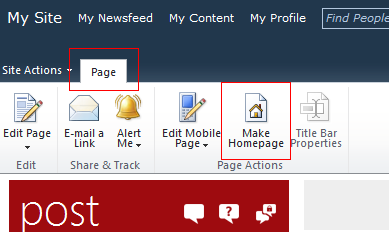
Click Make Homepage