Enabling the Lookout Page
The Lookout page can only be deployed within the My Site. This is so that other features within Aurea Social knows where to find the Lookout page.
To deploy, do the following:
- Go to the site collection features page of your My Site site collection.
- Click Activate. This adds the Lookout page.
Deactivating this feature deletes the Lookout page from the My Site site collection.
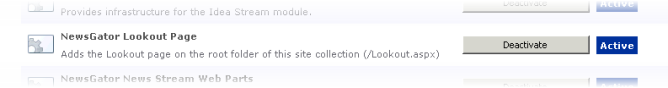
Click Activate to add the feature and Deactivate to remove