Defining Sub-Lists (Related Data)
You can define that data from child info areas is also shown in Details or Edit view by adding additional panels to the Details or Edit control.
If you add an Edit control, the user can edit the child record's data as well.
To define sub-lists:
- Add a panel.

- Define a Label to be used as sub-list header. If undefined, the header text of the assigned Search&List configuration is applied.
- Assign the
CHILDRENtype, see CHILDREN_<S&L>:If the given Search&List configuration (
<S&L>) cannot be found, the field group with the same name is applied as fallback.If
<maxRows>is omitted, the value of theSearch.MaxResultsWeb Configuration parameters is applied, see Search.MaxResults.Examples:
-
CHILDREN_MA_10: Defines a sub-list containing Activity records using the MA Search&List configuration and loading 10 records at a time. -
CHILDREN_KM#2_10: This defines a sub-list containing Ticket records (using the KM Search&List configuration) where the current person is entered as contact person. Again 10 records are loaded at a time.
Add a new Attribute in the Edit control to define whether the user can add or delete records:
-
AddRecords_<tabId>: If set to "true", the user can add records. -
DeleteRecord_<tabId>If set to "true", the user can delete records.
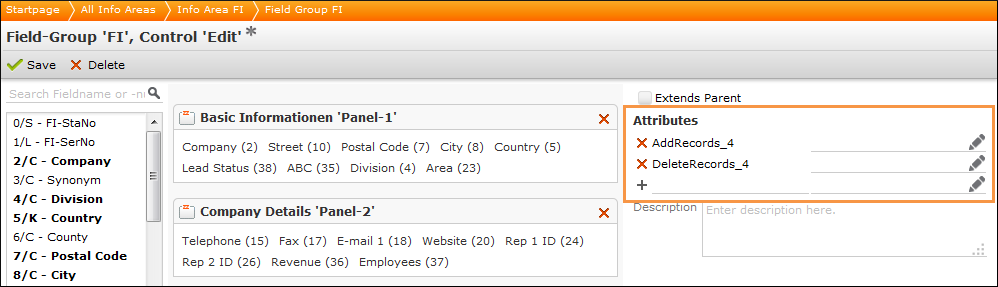
-