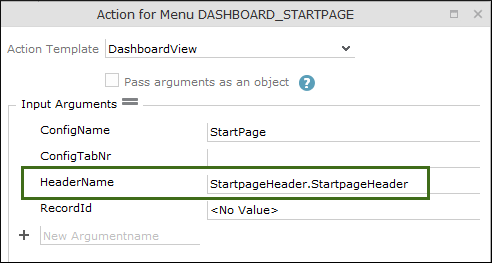Start Page
The start page is the page that is displayed after the user logs on to the CRM.pad app.
It is configured in the Startpage Legacy Form, see Legacy Forms.
The following example shows the default start page included in the
update.tablet configuration.
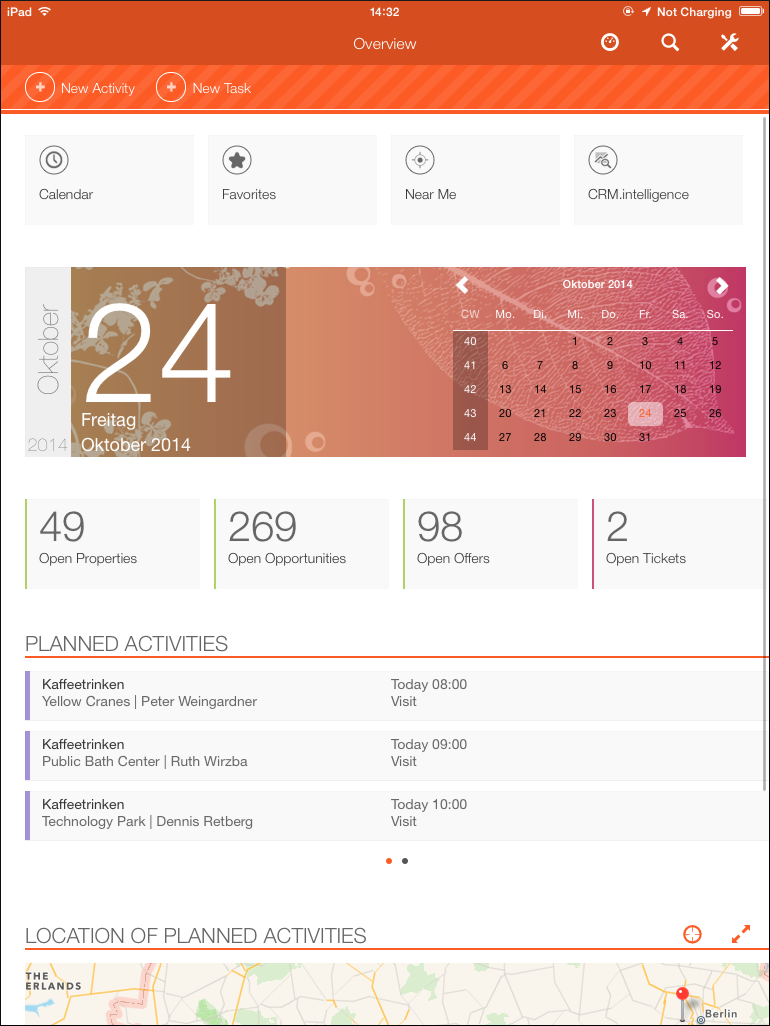
Adding Buttons to the Start Page
To add buttons to the start page:
- Click Headers on the CRM.designer start page.
- Add a header group that applies to all info areas, e.g.
StartPageHeaders.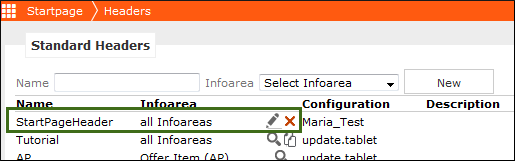
- Switch to this header group and add a Special Header, e.g.
StartPageHeader. - Add the desired buttons to this header. You can only add buttons without a record context, e.g. adding new records like tasks or activities.
- Enter this special header's name in the
HeaderNameinput argument of theDashboardViewaction call , DashboardView. This action is called in the default configuration by theDASHBOARD_STARTPAGEapplication menu action.Syntax:
<Header Group Name>.<Special Header Name>Example:
StartPageHeader.StartPageHeader: