Panels
You can add panels and then add fields to these panels.
You can assign types to panels, if required, e. g. if you want to display data in a map.
Panels, e. g. for a Person, are displayed in CRM.pad as follows:
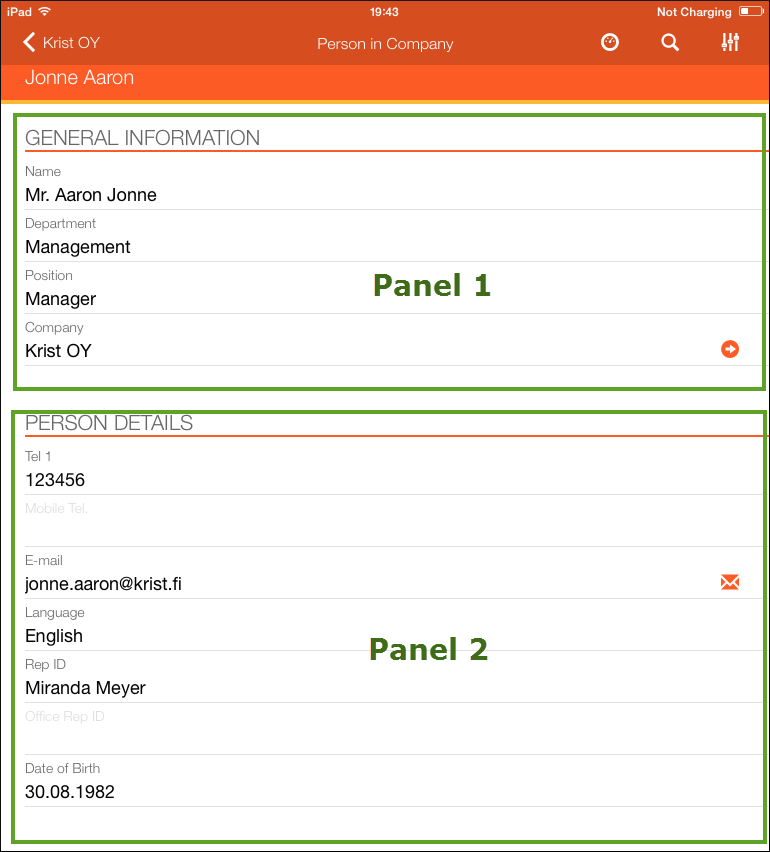
The size of each panels is adjusted automatically to its content.
Fields defined for Details and Edit controls are organized in panels.
In the Panel Editor you can define the following:
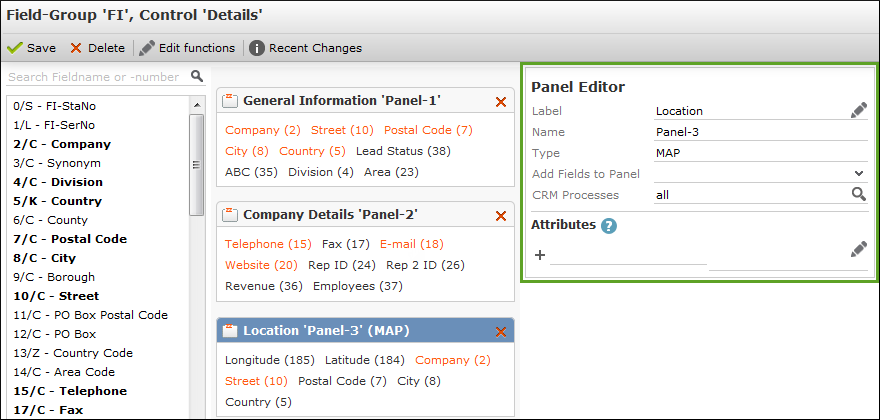
- Label: The text displayed as a subheader on the control.
- Name: The panel's name (i.e. the panel's ID).
- Type: You assign special types to your panel, see Panel Types.
- Add Fields to Panel: If you want to add the panel's fields to an existing panel, select the desired panel in the drop-down list. The current panel's fields are appended to the selected panel.
- CRM Processes: You can assign one or more CRM processes to the current panel.
For general information on how to handle panels, e. g. on how to add or delete them, see Configuring Panels in the Aurea CRM web Administrator Guide.