Calendar
By default, activities are displayed in a calendar in CRM.pad.
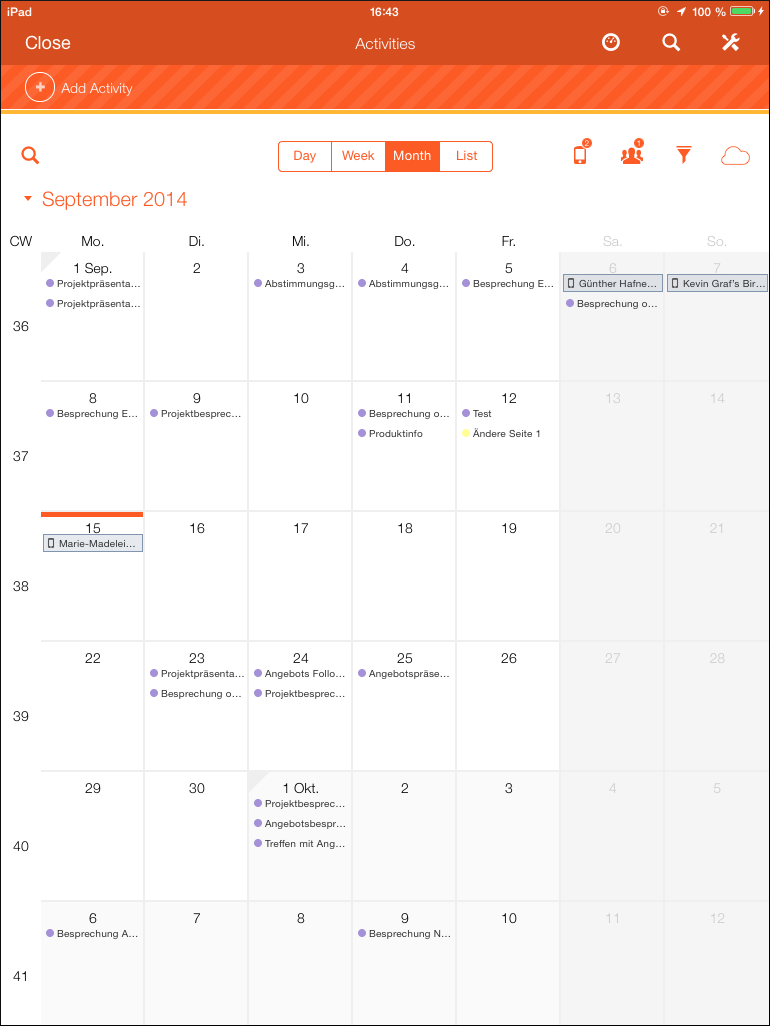
If the user taps on an item in the calendar the details are displayed in a pop-up.
You can define a calendar view for appointments that includes filters and search options and different calendar views (day, week, month).
The user can also view his appointments in list view.
Calendar items created in the iPad calendar are displayed in black formatting. These items cannot be changed in CRM.pad.