Linked Fields
Learn about the use of linked fields in CRM.pad.
In many info areas, so-called "Z" fields are available. These are write-protected/decoded fields whose values are entered automatically by the business logic, e.g. system and link fields. These fields can cause problems in CRM.pad, therefore, always add these fields as linked fields and set a specific link, e.g.:
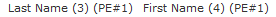
Linked fields are displayed read-only when in Edit mode.
For the NewView action call, linked fields are only supported if a record
selector is defined. Example: The Select Company and
Select Person fields in the MA
: New Edit control.
implement the following changes in designer To ensure that Generic Links can work properly:
Hyperlink
Provide a function name as GenericLink for a field, which you want to
define as a hyperlink to navigate to generic link, as shown in the screenshot.
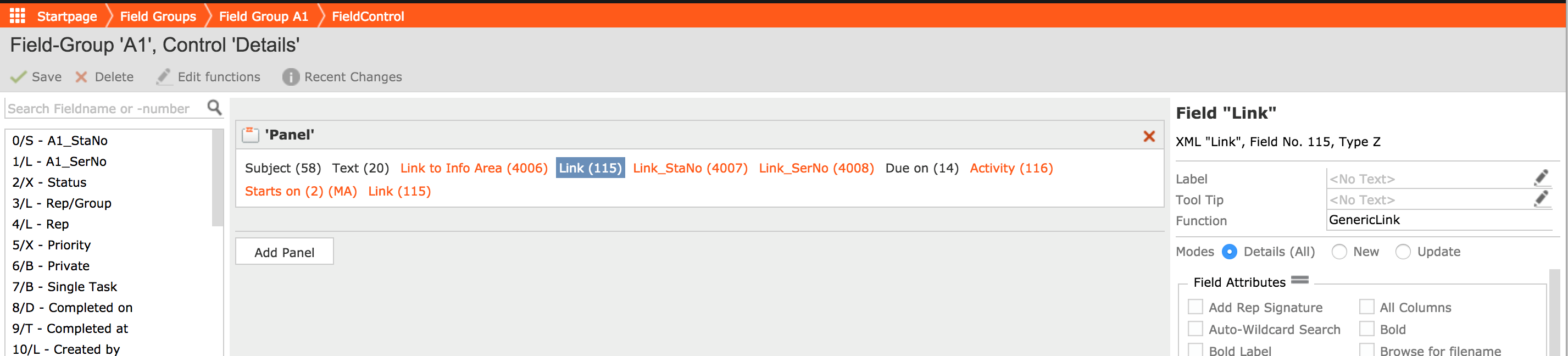
Info Area
Add a function name as GenericLinkInfoArea for field Link to Info
Area, as below.
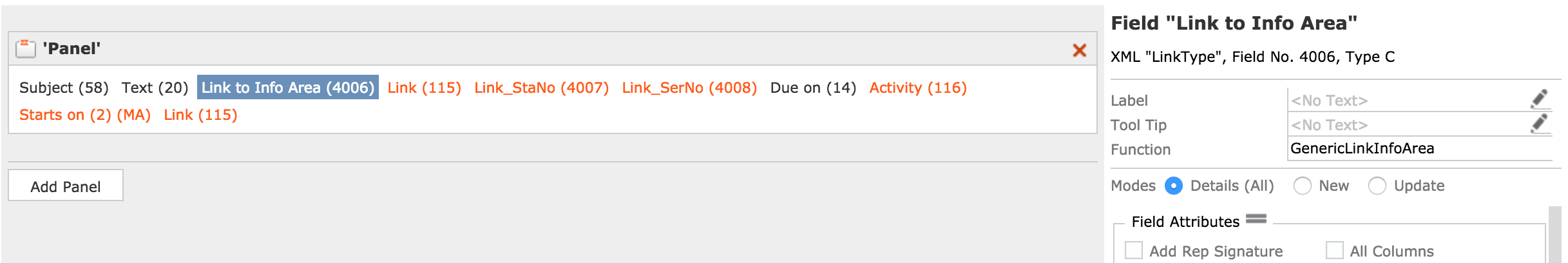
Numbers
Add Functions names GenericStaNo , GenericSerNo for
Link "StaNo", Link "SerNo" fields respectively as below.

