Data Model
Users can access the Aurea CRM database in online mode or a local database in offline mode.
CRM.pad uses a subset of the Aurea CRM data model. You must define this subset in CRM.designer. The following picture shows the default BTB data model for CRM.pad:
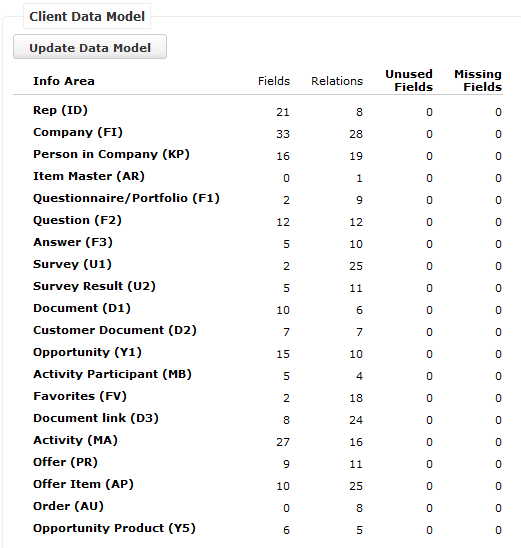
The data model must be updated at least once for each new sub-configuration. The data model displays all info areas used by the selected configuration (and its parent configurations).
To update the data model:
- Click on Data Model on the CRM.designer start page, then click on Update DataModel.
- After updating the data model, data is synchronized automatically when the user logs in.
Note:
If you add (linked) fields to a field group, you must update the data model to include them on the user's device.